Clock in clock out for business – best practices


When thinking about the clock in clock out software, it is easy to overlook the simplest ways to make this software useful and employee friendly. To make the introduction of the system the easiest possible, there are seven good rules to follow.
Tracking the employee work time is a serious business. It is not only about invoicing and payroll made easier, but also about compliance. In the EU countries tracking the work time of every employee has become mandatory since the European Court of Justice has decided that every employee needs to track his or her working time.
Time tracking also delivers multiple synergies and productivity boosters among others. But to take an advantage of all of these boons, the company needs to follow seven good practices listed below:
Define full-time and part-time
Time tracking is a crucial element of building the culture of a flexible working time. If the employee wills to work in hours he or she chooses, it is necessary to provide that the number of hours worked is sticking to the agreement with the employer.
But this fairly intuitive assumption comes with a danger of under=defining or non-defining at all key concepts. like:
- Flexible time – this comes when the employee can shape his or her day at will, assuming the work is done and projects delivered. But it doesn’t mean he or she is totally independent and needs not to take part in meetings or updates. And if so, the rules of keeping the managers informed the need to be clarified,
- Full-time – fairly straightforward one, yet it must be clear if there is any flexibility in this model,
- Part-time – it applies to multiple employees and external contractors, so more precise rules about updates and accountabilities need to be established and followed to avoid chaos and the lack of transparency.
Delivering a clear set of rules and definitions to follow when working in each of the models described above is crucial to avoid tensions.
Make it an integral part of your business processes
Compliance is one of the most important motivations to use the time tracking system – but rarely the only one. In fact, multiple companies have used clock in clock out solutions far before the decision of the European Court of Justice decision.
The employee time clock can be of great support in invoicing, payroll, or leave management as well as seen as a benefit for employees. But to make the best use of it, the business owner needs to make it an integral part of the workflow. When it comes to this challenge it is not about “how to use this software” but rather “why do we use it at all? What is the benefit we are counting on?”
So any double-checking or multiplying the tools needs to be avoided. If the company uses separate systems in invoicing and project management, time tracking software can be (and should be) a hub that combines it all.
Calamari comes as a great example, considering the fact that it has multiple convenient integrations with popular business software like Google docs, Slack or Asana.

Set reminders and remember that people make mistakes
Clock in clock out system is only as effective as careful are the employees who enter the data. When they don’t track their time and forget about clocking in and clocking out, the system significantly loses its effectiveness.
To make the time clock software effective, the company needs to set up automation and reminders that help employees to track their time effectively. In the best scenario possible, the process is done in the background, without the need to enter the data manually.
That’s why in Calamari there are many ways to automate the clock in and clock out. From using a convenient app to a beacon that tracks whether the employee is in the working zone or not.
Also, reminders in visible places, a daily reminder email, or an automated message on Slack can be a game-changer.
Be open about things you monitor
Looping back to the purpose of monitoring – there is a need to deliver clear information about things that are monitored and things that are not. Also, this needs to be in conjunction with the definitions delivered earlier and the business processes the time tracking is supporting.
For example, there is no point in monitoring being late to work if one has a flexible time and can start his or her work at will.
On the other hand, though, there are at least three practices that need to be monitored and forbidden:
- Tardiness – if the employee needs to be on time on his or her position, the company needs to clearly inform about the consequences. Tardiness comes with heavy business costs with New Yorkers losing up to $700 million each year and Californians losing up to $1 billion each year,
- Clocking in for someone else – the practice is also known as buddy-punching. In this situation, one employee is clocking in his or her mates in a job. In an extreme version, the employee who comes earliest is punching-in the rest of the crew. The losses and disadvantages of this situation are clear, bringing all the losses from tardiness yet infused with abusing trust,
- Unauthorized overtime – the opposite of tardiness. If there are employees who tend to stay for long hours, the employer needs to check what is going on. If the employee is overworked, cannot effectively manage his or her time, or is a silent workhorse of the rest of the team?
What is the reason, frequent overworking leads to burnout and significantly reduces the effectiveness. And thus, shall be forbidden as undesired.
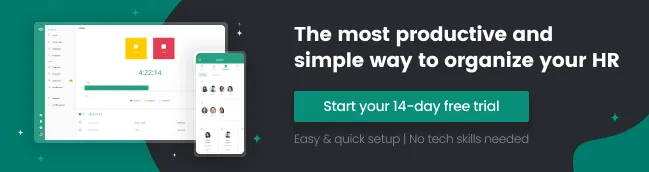
Be open and fair about breaks and lunchtime
The devil is in the details and when it comes to time management and time tracking, there are multiple details to count in. Is there a need to stop the clock if one goes for a lunch break or to the toilet?
If not, how long break is considered an abuse of trust? If yes, how long break is counted in the working time?
There are significant advantages of taking frequent breaks from the computer, but is one allowed to skip a break to go home earlier? Or to stack breaks to have a longer dinner break?
All these questions need to be answered and, if possible, published in a written form to avoid misunderstandings in the future.
Be positive
The distance and distrust toward the tracking system is natural – in the worst scenario, it can be considered as a tool to control the employees and squeeze them as much as possible. That’s why the employer should leverage the system to offer benefits for employees and communicate them in a positive way.

For example, there can be some prizes to win for “never late” achievement – be that a special title in the company communicator or an additional benefit like a movie ticket. In this approach, the company is promoting good behaviors instead of punishing employees for undesired ones.

Also, it is important to keep the categories simple and clear. If there is a mess in categories or a lack of clarity when it comes to deciding on the particular category, employees are more likely to get confused and misattribute their time.
Following the pattern of as-wide-as-possible category usually makes sense – there are other tools designed for delivering particular tasks. For example, Asana or Microsoft Projects and it is usually pointless to track each and every single one in the time tracking software. And if it is so, the team needs to know that and the reason behind it (for example an immersive impact on the invoicing).
Don’t expect the process to be swift
Last but not least, every change requires time. The implementation of the system can be done in hours if not minutes when it comes to the modern, cloud-based solution with an online time clock and time clock app on a mobile device. But there is a significant human factor coming into play.
Employees of every level need time to get used to the new system and become convinced that it is of their benefit. Also, despite the fact that modern systems like Calamari are intuitive and easy to use, mistakes and misunderstandings will occur. And somebody just forgets about the time clock in and out a system that needs to be turned on or off.
In the renowned “Power of habit” book written by Charles Duhigg, the author states that it usually takes two weeks to form a new routine. From brushing teeth to being more productive to reducing bad habits. And it is safe to assume that it is a matter of at least two weeks to form a new habit of time tracking in a team member.
Summary
As with every new system in the company, the clock in clock out system needs to be used with a set of good practices and hints to be fully effective. And implementing time tracking software is nothing to be underestimated as a project.
If you have any questions or wish to share your best practices with us, don’t hesitate to contact us now!



















