Beyond Presence: How Attendance Management Apps in Microsoft Teams Drives Business Growth

.webp)
Is your team getting the most out of Microsoft Teams?
While 89% of companies use Teams for collaboration (Gartner, 2024), most aren't leveraging its full potential for workforce productivity. Smart attendance management goes beyond simply tracking who's online - it's about optimizing your workforce, improving project delivery, and driving business growth.
For growing companies, especially those with hybrid teams, understanding and optimizing employees' attendance patterns can be the difference between hitting targets and missing opportunities. When integrated properly, attendance tracking in Microsoft Teams becomes a powerful tool for improving project delivery rates through better resource allocation, reducing administrative overhead by up to 70 percent, enhancing team coordination across time zones, ensuring work-life balance while maintaining productivity, and meeting compliance requirements without creating friction.
In this guide, we'll show you how leading companies are transforming their Microsoft Teams from a simple communication tool into a productivity hub through attendance management app integrated with Microsoft. Whether you're managing a growing startup or scaling an established team, you'll learn practical strategies to:
- Automate attendance tracking without adding complexity
- Get real-time insights into team availability
- Track project time efficiently
- Maintain productivity while supporting flexible work
The Real Cost of Poor Attendance Management in Modern Workplaces
According to recent Deloitte research, companies lose an average of $3,600 per year per employee due to inefficient time and attendance management. Utilizing apps can help reduce this cost by streamlining processes and improving accuracy. For a 50-person company, that’s $180,000 annually – money that could be invested in growth, innovation, or talent development.
But where exactly does this cost come from?
Strategic Time Drain
A mid-sized tech company recently analyzed their managers’ time allocation and found something startling: team leads were spending 7.3 hours per week just coordinating availabilities and managing attendance-related tasks. Using an app for attendance management can save managers significant time. For a manager earning $120,000 annually, that’s over $21,000 worth of time spent on administrative tasks rather than strategic initiatives.
Project Delivery Impact
When companies lack proper attendance visibility, projects suffer. A 2024 PMI study revealed that 32% of project delays are directly attributed to poor resource availability management. Consider this common scenario:
Your team is working on a crucial client project. The deadline is approaching, but you discover that two key team members have overlapping time off planned for next week. Because your attendance management system isn’t integrated with your project planning, you now face a choice between delaying the project or rushing to find last-minute replacements – both costly options that could have been avoided.
Using dedicated software for not only tracking leave but also tracking attendance can help avoid project delays by providing clear visibility into team availability.
The Hidden HR Burden
HR professionals report spending an average of 12 hours per month reconciling attendance data for payroll and compliance purposes. Automated attendance management systems can significantly reduce this burden by streamlining the attendance tracking process, providing customizable notifications, and offering comprehensive overviews. This gets exponentially more complex for companies with:
- Hybrid work arrangements
- Multiple time zones
- Different regional labor laws
- Various types of work contracts
Employee Experience Cost
Poor attendance management doesn’t just affect the bottom line – it impacts employee satisfaction and retention. Integrating attendance tracking into Microsoft can improve employee satisfaction by providing clear visibility of absences and ensuring better management of work schedules. In a recent survey of hybrid teams:
- 67% reported frustration with unclear availability status of colleagues
- 44% experienced work-life balance issues due to poor attendance boundaries
- 38% considered looking for new jobs due to scheduling-related stress
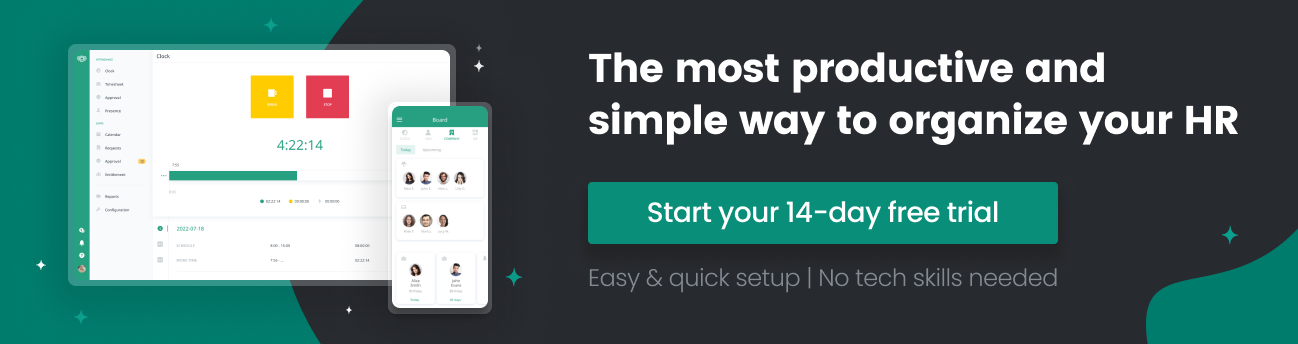
Challenges of Manual Attendance Tracking
Manual attendance tracking can be time-consuming, prone to errors, and often leads to inaccurate data. Some of the common challenges of manual attendance tracking include:
- Inaccurate data entry
- Lost or misplaced attendance records
- Difficulty in tracking remote work hours
- Inefficient use of time and resources
- Lack of real-time visibility into attendance data
- Inability to generate accurate reports and analytics
These challenges are exacerbated in remote work environments, where tracking employee attendance can be particularly difficult. Without real-time visibility, managers struggle to monitor attendance accurately, leading to potential issues with payroll, compliance, and overall productivity. Manual tracking also lacks transparency and accountability, making it challenging for organizations to make informed decisions about employee attendance and productivity.
Microsoft Teams' Native Features: Understanding the Gaps
Microsoft Teams has revolutionized how we collaborate, but when it comes to attendance management, its native features reveal significant limitations. Gaining a deeper understanding of time allocation can help address these gaps.
To understand why, let’s examine how Teams’ built-in features handle common attendance scenarios:
Presence Status: The Deceptive Indicator
At first glance, Teams’ presence indicators (Available, Busy, Away) seem helpful for tracking attendance. However, in practice, they create false assumptions:
- An “Available” status doesn’t mean someone is actually working (they might have just forgotten to sign out)
- “Away” might appear when someone is deeply focused on work
- “Busy” could mean anything from being in a meeting to having stepped out for lunch
As one operations manager noted: “We had employees showing as ‘Available’ long after their workday ended, creating confusion about when they were actually on duty. It led to after-hours messages and unrealistic expectations about response times.”
Calendar Integration: Not Quite Enough
While Teams' calendar integration is excellent for meetings, it falls short for attendance management:
- Calendar blocks don't automatically sync with actual work hours
- No distinction between different types of time off (vacation, sick leave, personal days)
- No way to track partial day absences or flexible hours
- Limited visibility into team-wide availability patterns
Time Tracking: The Missing Piece
For organizations needing to track actual work hours, Teams offers no native solution for:
- Recording start and end times
- Tracking breaks and lunch periods
- Monitoring project-specific time allocation
- Generating attendance reports for payroll
- Managing overtime and flexible schedules
Reporting Capabilities: The Data Gap
Without proper attendance tracking, managers struggle to answer basic questions:
- "How many hours did each team member work last week?"
- "Who's available during our critical business hours?"
- "Are we maintaining appropriate coverage across time zones?"
- "How much time is being spent on specific projects?"
The Compliance Challenge
For HR departments, Teams' limitations create significant compliance risks:
- No audit trail for work hours
- Limited documentation for labor law compliance
- Difficulty proving adherence to working time regulations
- No standardized way to track overtime.
Beyond Basic Tracking: Modern Attendance Management in Action
The future of attendance management in Microsoft isn’t about complex systems or rigid rules - it’s about intelligent solutions that work seamlessly with your existing workflows. Modern attendance tracking apps are seamlessly integrated with Microsoft suite e.g. Teams, Outlook, allowing organizations to centralize their workforce management efforts without relying on multiple disjointed applications.
Here’s what that looks like in practice:
A Day in the Life of Modern Attendance Management
9:00 AM - Smart Start
Jane logs into Microsoft Teams to start her workday. Instead of manually recording her time, she receives a simple notification: “Good morning! Ready to start your day?” One click, and she’s all set. Her status automatically updates across all connected systems.
11:30 AM - Cross-Team Coordination
A project manager in New York needs to schedule a handoff meeting with team members in London and Singapore. Instead of calculating time zones and checking multiple calendars, she sees a clear visual map of everyone’s working hours and availability directly in Teams.
2:15 PM - Resource Management
When an urgent client request comes in, team leads can instantly see who’s available and what their current workload looks like. No more sending multiple messages or disrupting people’s focus time.
4:30 PM - Automated Insights
As the day winds down, managers receive an automated digest of their team’s attendance patterns, upcoming time off, and potential coverage gaps - all without having to compile a single report.
Future-Proof Your Workforce with integrated Attendance Tracking app
As hybrid and remote work continue to define the modern workplace, the need for seamless, intelligent attendance management is more critical than ever. The question is no longer "Should we track attendance?" but rather "How can we do it without adding friction?"
What Sets Leading Companies Apart?
Organizations that successfully integrated attendance tracking into their Microsoft workflow see tangible benefits:
✔ 35% fewer scheduling conflicts due to real-time availability insights
✔ 50% faster project coordination through automated presence tracking
✔ Reduced compliance risks with digital audit trails and automated labor law adherence
The key? Simplicity and automation. When attendance management is intuitive and fits into employees' daily workflow, adoption happens naturally—without resistance or extra training.
Best Practices for Attendance Management
To effectively manage employees' attendance, organizations should follow best practices such as:
- Implementing a robust attendance tracking system
- Setting clear attendance policies and procedures
- Providing employees with easy access to attendance data and reports
- Encouraging open communication and transparency
- Regularly reviewing and analyzing attendance data
- Using data-driven insights to inform decision-making
- Ensuring compliance with labor laws and regulations
By following these best practices, organizations can create a culture of accountability, transparency, and productivity, ultimately leading to improved attendance management and business performance. In addition, organizations can leverage Microsoft Teams to streamline attendance management, track time, and view attendance data in real-time. With seamless integration with Microsoft 365, organizations can access attendance data and reports from anywhere, at any time, making it easier to manage attendance and make informed decisions.
Next Steps: Implementing Smart Attendance in Microsoft Teams
If your organization is ready to move beyond basic presence tracking and leverage Microsoft for smarter workforce management, here’s how to get started:
Various time tracking apps can be used to enhance attendance management within Microsoft Teams by monitoring usage, blocking distractions, and integrating functionalities to optimize time and resources.
1️⃣ Assess Your Current Setup
- Where are your biggest attendance management challenges?
- What processes are currently manual and time-consuming?
- Are compliance and reporting gaps causing unnecessary risk?
2️⃣ Choose the Right Attendance Management Solution
- Look for deep Microsoft Teams integration (not just a surface-level add-on).
- Ensure it offers automated clock-in/out, reporting, and compliance tracking.
- Check for scalability—your needs today may change as your team grows.
3️⃣ Implement with Minimal Disruption
- Roll out to a pilot team first to refine processes.
- Use automated reminders to encourage adoption.
- Collect real-time feedback to optimize usage.
4️⃣ Monitor Impact & Optimize
- Track efficiency improvements over the first 30-60 days.
- Leverage AI-powered insights to improve work schedules.
- Adjust settings based on team preferences and workflow needs.
Experience the Future of Attendance Management
Why settle for outdated, manual attendance tracking when Microsoft Teams + Time & Attendance can save time, reduce costs, and enhance productivity?
See it in action—start your free trial of Calamari’s Microsoft Teams integration today.
By adopting a modern approach to attendance tracking, your organization can move beyond administrative headaches and unlock true workforce efficiency—all within the tools your team already knows and loves.
How Calamari Integrates Seamlessly with Microsoft for Effortless Attendance Management
Microsoft is where your employees collaborate—now it can also be where they manage their attendance effortlessly. Calamari’s deep integration with Microsoft 365 transforms Teams into a powerful workforce management tool, ensuring accurate time tracking, compliance, and seamless coordination across teams.
Clock In/Out Directly from Microsoft 365
Employees can clock in and out with a single click, without switching between multiple tools.
- Automated workday reminders help employees start and finish on time, reducing burnout and supporting work-life balance.
- Real-time attendance tracking ensures managers always have visibility into their team's working hours.
By embedding attendance tracking into Microsoft 365, Calamari eliminates manual timekeeping, saving hours of administrative work each week.
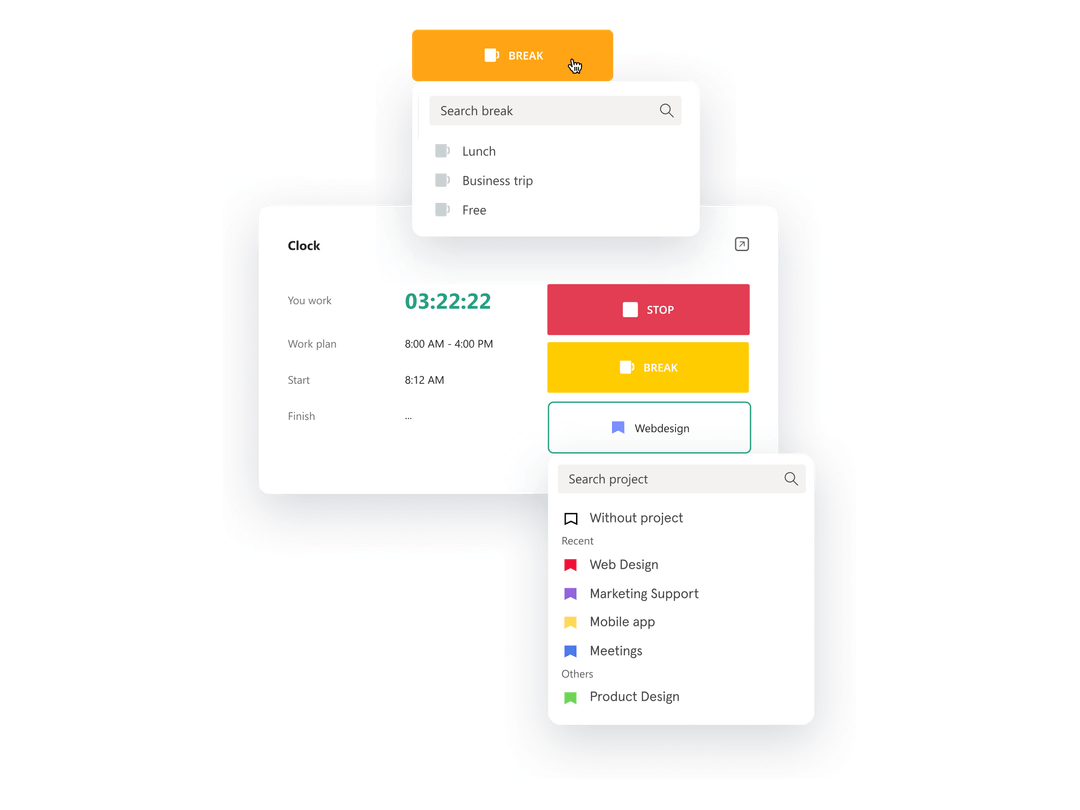
View Real-Time Presence and Work Plans
Knowing who’s working, when, and where is essential for effective teamwork—especially in hybrid or remote environments.
- Calamari displays a real-time attendance list in Microsoft 365, making it easy for managers and colleagues to check availability.
- Department-wide and company-wide views help teams plan work more efficiently and avoid scheduling conflicts.
Instead of guessing or sending unnecessary messages, managers can see team availability instantly, ensuring smooth operations across time zones.
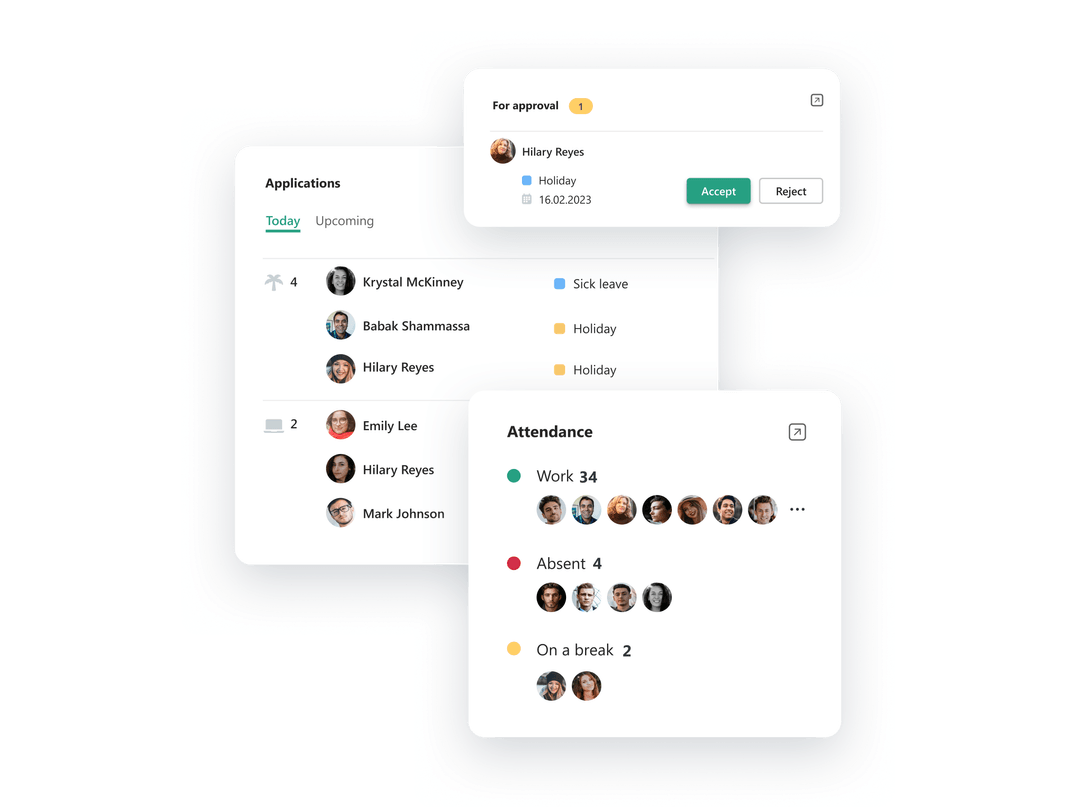
Project-Based Time Tracking
Not all work hours are equal—some need to be tracked by project, client, or task.
- Employees can log time directly within Microsoft Teams without switching to another platform.
- Managers gain insights into how time is spent across different projects, helping with budgeting and resource allocation.
- Integrated timesheets provide a clear breakdown of billable and non-billable hours for accurate reporting.
Whether tracking work for payroll, client billing, or internal efficiency, Calamari makes it easy to link attendance with productivity.
Synchronized Absences in Microsoft Calendar
Keeping everyone informed about team availability is crucial for effective planning and collaboration across organizations.
- Out-of-Office events automatically sync from leave requests to personal Outlook calendars
- Working Elsewhere status displays for remote work days, providing clear visibility
- Unified absence overview in Microsoft Calendar enables smarter meeting scheduling
By eliminating manual calendar updates, Calamari helps teams stay coordinated while saving hours of administrative work each month.
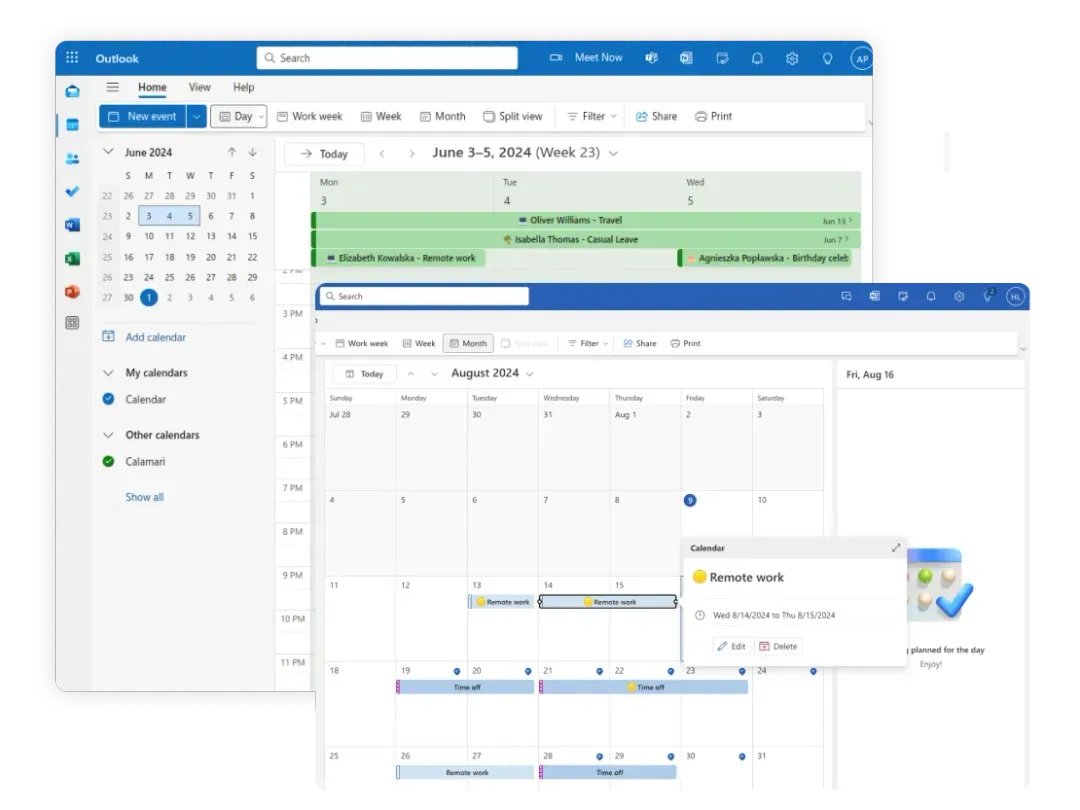
Automated Reporting and Compliance
Attendance data isn’t just about tracking hours—it’s essential for payroll, compliance, and workforce planning.
- Secure, automated reports track total hours worked, overtime, and time off, ensuring labor law compliance.
- Export-ready data simplifies payroll processing, eliminating manual calculations.
- Digital audit trails provide HR teams with accurate records for compliance reporting, reducing legal risks.
With real-time tracking and automated reporting, Calamari removes the burden of manual data collection, giving HR and finance teams peace of mind.
Wrap-Up
As businesses embrace remote and hybrid models, Microsoft 365 suite has become a primary hub for collaboration—yet many organizations overlook its potential for smart attendance management.
Basic presence indicators (“Available,” “Busy,” “Away”) can be misleading, creating confusion about who’s actively working. This leads to hidden costs, as managers spend hours juggling schedules, reconciling timesheets, and trying to maintain compliance.
According to recent studies, companies can lose thousands of dollars per employee each year due to ineffective time tracking, while project delays and resource allocation challenges further erode productivity.
Implementing a modern attendance solution that integrates with Teams—like Calamari—helps automate and simplify these tasks. By capturing real-time availability, linking time entries to specific projects, and automating compliance reporting, organizations can reduce administrative overhead, achieve clearer work-life boundaries, and boost overall satisfaction.
With seamless syncing of absence plans and automated reminders, team leaders can stay ahead of scheduling conflicts and focus on strategic goals instead of paperwork. Ultimately, turning Microsoft Teams into a robust attendance management hub can save significant costs, help meet regulatory requirements, and improve project delivery—ensuring your workforce remains both productive and engaged in today’s fast-paced, flexible work environment.

















