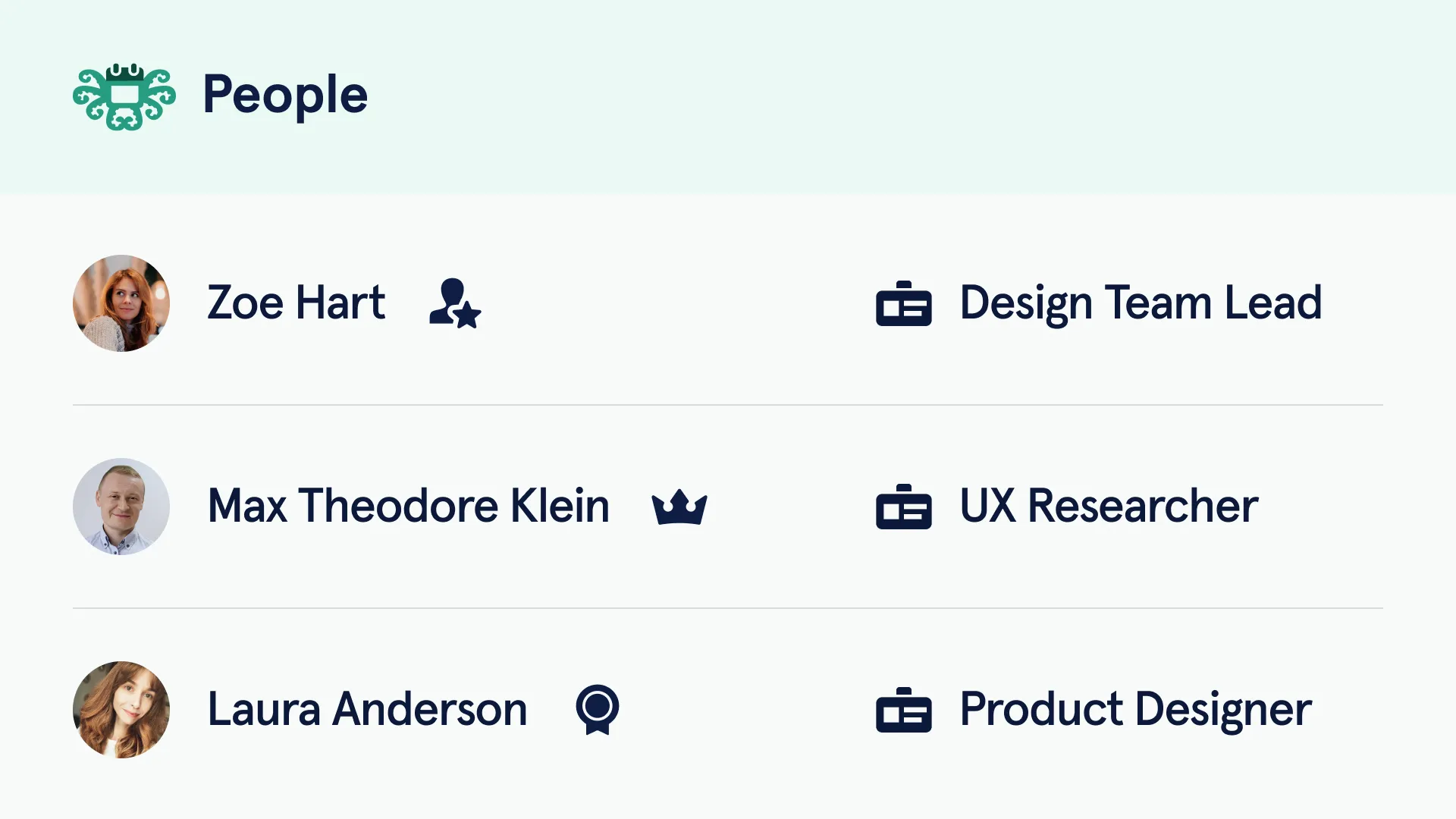Trial & Demo
Try our system for free for 14 days. Book a demo with us, so we can answer all your questions and setup the system together.
Say goodbye to spreadsheets with a flexible employee leave management system that makes time-off tracking simple and transparent.




























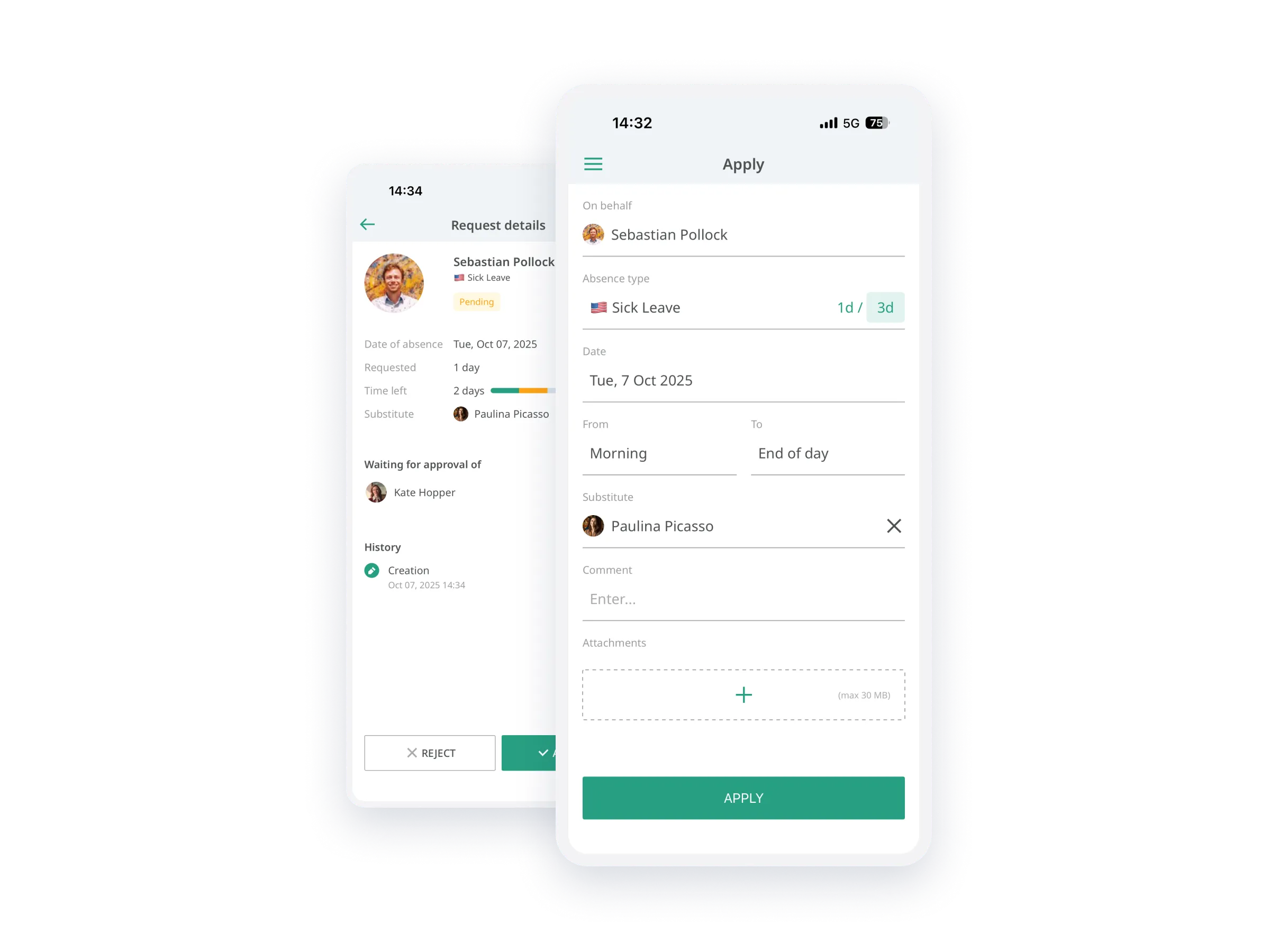

Whether it’s on the web, mobile, or Slack, requesting time off is a breeze. Employees can pick the type of leave, select a substitute, and leave comments – no fuss.
No more bottlenecks! Managers can handle leave requests by setting them on autopilot for smooth approvals. All updates sync instantly to the company calendar, ensuring everyone stays on course.
When requesting leave, employees can easily check their remaining days or hours, and when they expire, no more navigating in the dark.
Need a subsituting person, reason, or attached doctors certificate with the request? No problem - you can make this fields optional or required when requestiong! It’s all built in, keeping everything shipshape.

See all sick leave, vacation, remote and office days, conferences and all other kinds of leave requests in one place. Spot opportunities to encourage your crew to take a break.
With calendar views, employees can easily plan their projects, work time, and absences. Managers can easily see who's on deck, catch any overlapping time off, and keep the ship running smoothly.
No need to worry about missing any signals. Both employees and managers get instant alerts (via email, app, or in-app notifications) about any changes to leave requests, ensuring nothing slips through the cracks.

Set up different absence policies based on where your employees are located, keeping everything compliant and easy to manage.
No matter where your crew is anchored, Calamari’s leave of absence software helps everyone stay in sync. Employees can check team availability in their own time zones and navigate the app in many languages: English, Polish, French, Spanish, German, Dutch, Portuguese.
We support over 110 calendars, so you won’t have to hunt down public holiday lists when hiring across multiple countries. With Calamari's HR software leave management, tracking regional holidays and managing time-off policies becomes effortless!
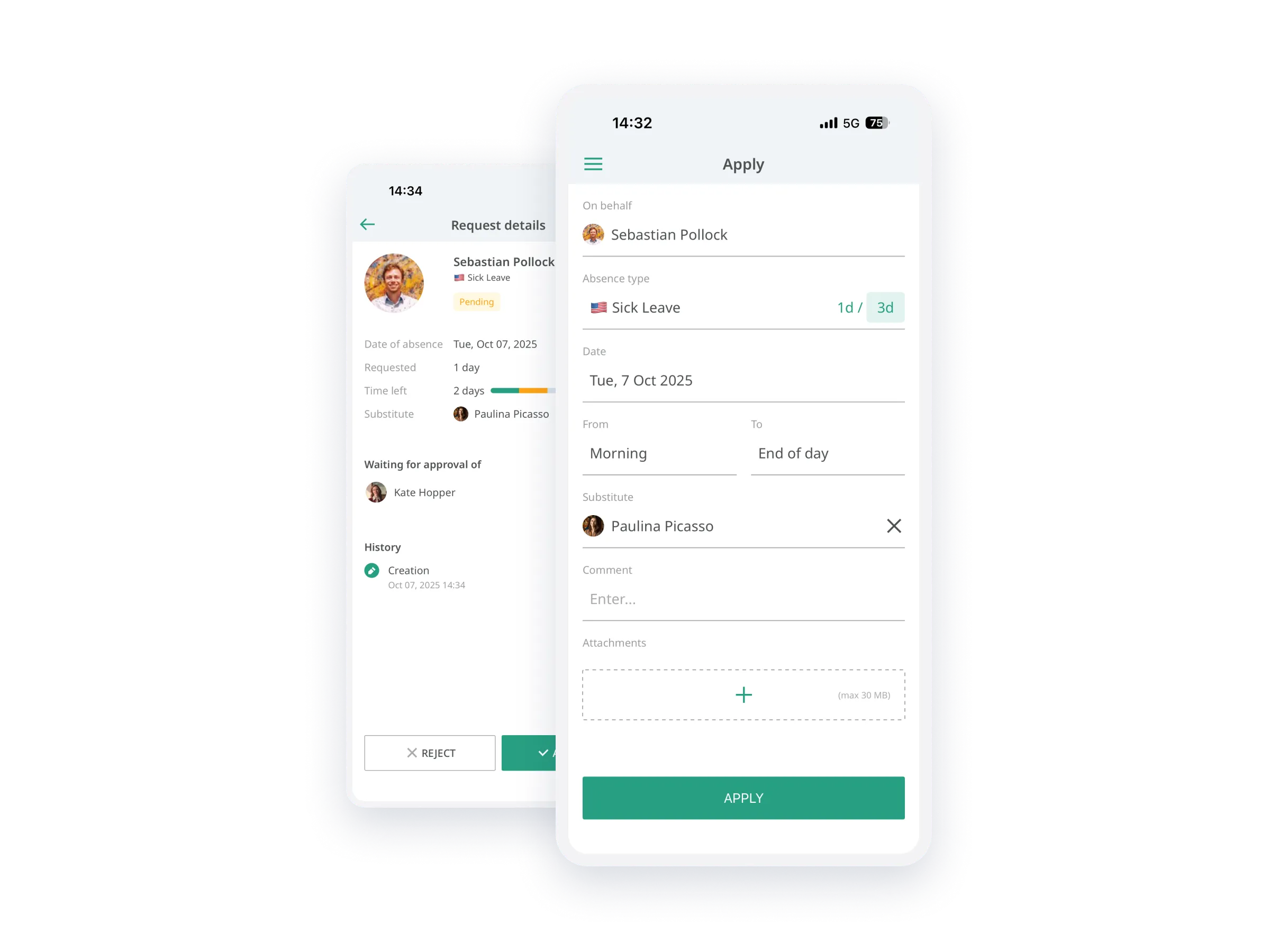
Dive into our mobile app that packs all the essential features you need on the go.
Employees can swiftly request time off online, while managers can easily approve or reject them from their phones. Everyone stays informed about their limits and pending requests.
Keep a steady watch on the company absence calendar and easily track upcoming absences, remote work days, and holidays – all from your device.

Enjoy total flexibility to create various types of absences like: PTO, annual leave, sick leave, vacation, flexi-time, national holidays, conference days, remote work, or occasional leave that fits your team's needs.
Easily set up specific absence policies depending on contract types – whether it’s for full-time, part-time, trial periods, or internships.
Leave balances can be accrued and prorated based on the hire date or other employee properties. You can easily implement all corporate policies. Employees always know how leave accrual works based on your company’s rules: when they become eligible, how often leave is added to their balance, and exactly when this happens.
You can create any leave request restrictions, such as
You can choose whether to show a warning or completely block this type of request.
Add attachments to better explain the type of time off or see additional information. Admins can provide descriptions, ensuring the process stays as transparent as the clearest waters. Administrators can restrict the visibility of files in the configuration of each report type.

Create any kind of absences and let Calamari handle all calculations and absence allowance according to your time-off policies.
If there’s unused leave, Calamari’ hr leave management system can automatically carry it over to the next year, keeping everything seamless. You can set up carry-over cap, or choose date when carried over balances expire.
You can decide if all types of absences require approval from managers or if they can be auto-approved to save you time and let you focus on your work.

Assign a direct manager, team lead, or even a backup approver to keep things flowing nicely when the captain is off deck. You can also enable auto-approval for a sick leave or remote work to streamline the process.
Build different approval flows for various absence types, teams, or departments to match your company’s structure perfectly.
Access a full history of request approvals, complete with comments and attachments – like a ship’s log documenting every decision. You can also lock past requests from changes or set up approval flows for historical requests, ensuring nothing gets lost in the depths.







Combine leave requests, work hours, and project time in one powerful report. Get a complete picture of employee time distribution for better resource planning and management.
Track leave balances and accruals with precision. See how vacation days are calculated, manually adjusted, and used throughout the year. Filter by employee, team, or absence type to get exactly the information you need.
Get a complete overview of all time off requests and their statuses. Track approvals and keep detailed records of vacation history. Export to Excel or PDF for your records or further analysis.
Quickly calculate time off usage for any period. See absence patterns. Get accurate numbers of days taken for seamless payroll processing and vacation tracking. Perfect for monthly or yearly leave reconciliation.
Monitor scheduled absences and work hours in one view. Compare planned versus actual attendance to maintain optimal staffing levels and track absence patterns across your organization.
Access comprehensive employee information including team assignments, approval flows, and work schedules. Keep track of essential HR data and export it whenever needed for reporting or analysis.

Filtr data by:
You can search through Archived items as well Group data by person, team, type of absence. Your filter preferences are saved for future use.
See the data you're exporting, to make sure it meets your requirements without unnecessary adjustments.
Export reports to Excel or PDF file for any period of time, type of contract, teams, employees, or types of absences.
If required, managers can always download a PDF file for each employee request.

Define precisely what data and operations employees may access. This way, managers can, for example, view reports for their team members.
Your data is as secure as a treasure chest at the bottom of the ocean. An encrypted HTTPS connection is always used during communication between Calamari and its users. For encryption, we use SSL with a secure 256-bit key. The very same technology trusted by banks to safeguard your data.
We continuously monitor Calamari’s availability, offering a 99.9% uptime. Our team is always working on infrastructure and software improvements to enhance the system's speed and reliability.
Calamari is maintained in one of the most secure and appreciated data centers – Amazon Web Services. Our server provider has the following certificates: ISO 27001, SOC 2, SOC 3, and more. Customer data from the European Union is stored on servers in Ireland. We also have data centers in the US and Singapore for clients located in other countries.
A backup of your Calamari data is made daily then stored and encrypted in separate locations. We guarantee RPO 24 hours and RTO 12 hours. We regularly test and verify our backup recovery procedures.
Stop being a bottleneck. Try Calamari free for 14 days and regain focus.
“In the 2+ years our company has used Calamari, we have heard nothing but positive feedback from employees and managers.”
– Parker R.VP, People, Mission & Culture at Brightspot

Try our system for free for 14 days. Book a demo with us, so we can answer all your questions and setup the system together.

Configure policies and upload employee HR data. Our Customer Success Team will help you out with the configuration.

Quickly onboard your employees by sharing an invitation link, and you’re ready to go!







Quick onboarding. Free 14-days trial. No credit card required.



See how much time you can save by automating time-off management, simplifying time tracking, and keeping all HR documents in one place.



Find answers to common questions about how our leave management software can help streamline employee leave tracking, approvals, and leave policies for your team.
Let employees clock in & clock out using iBeacons, QR codes, and other useful clocking methods. This easy-to-use tool offers timesheets, manual time entry, approval flows, and more.

Instead of worrying about paperwork and workflows, focus on your employees with a safe and well-organized space. Get access to an easy approval process, document history, and notifications about any changes.