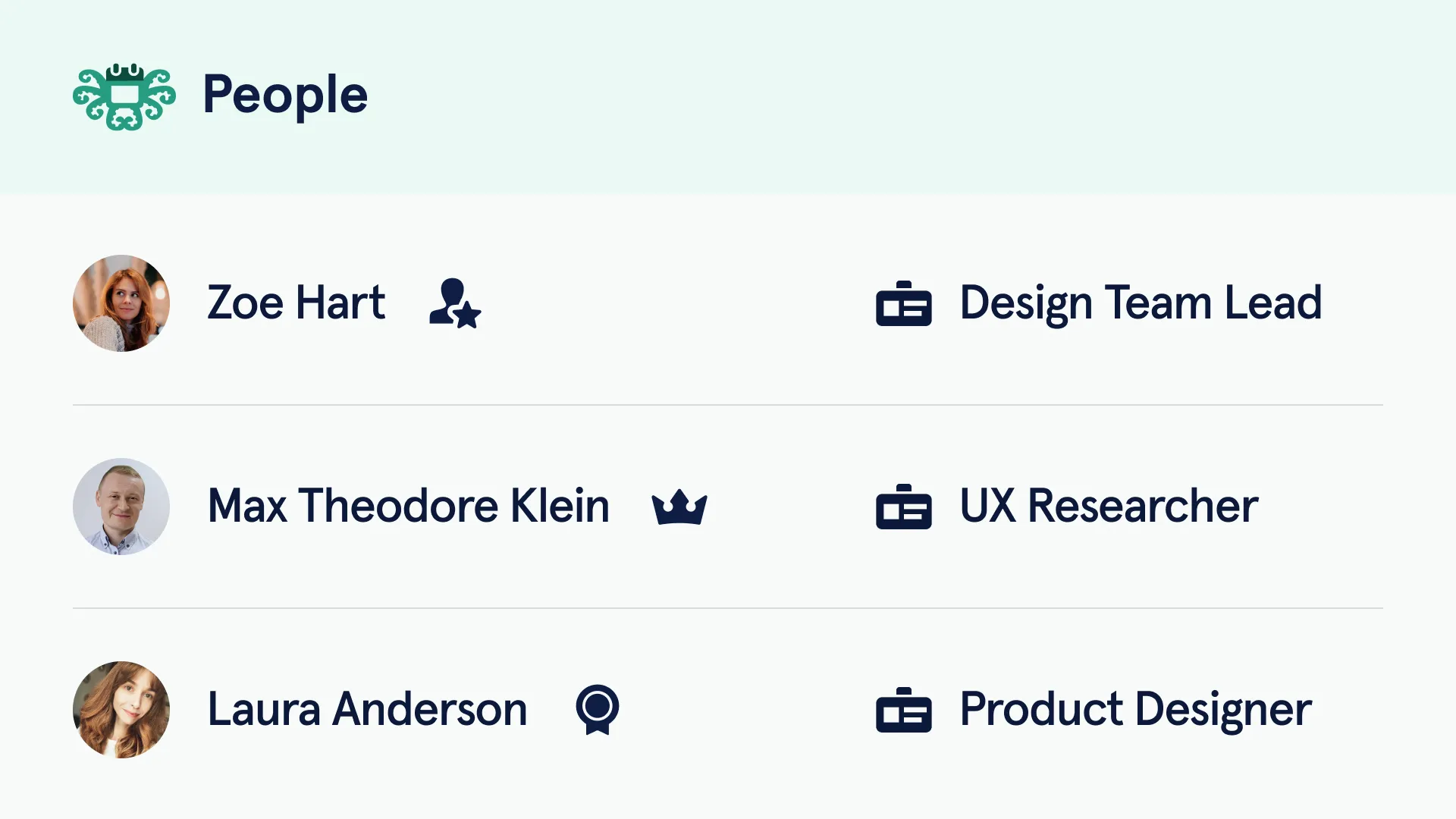Trial & Demo
Try our system for free for 14 days. Book a demo with us, so we can answer all your questions and setup the system together.
Clock in & clock out using iBeacons, QR codes, mobile time clock app, automatic and manual timesheet entries. Discover how our clock in clock out app simplifies attendance tracking for employees worldwide.




























Navigate your team’s attendance with ease using Calamari’s versatile tracking options. From billable hours to quick coffee breaks, you’ve got seven easy ways to clock in and out: web browser, mobile app, iBeacons, QR codes (KIOSK app), API, Slack, Microsoft Teams timesheets. As a reliable online attendance management system, we ensure both precision and convenience.
Let your employees keep tabs on the time they spend on specific projects. This makes pulling detailed reports for payroll a breeze, with all the hours and project names neatly lined up. Whether you need an attendance management program to streamline customer billing or a solution to monitor project profitability you can pull detailed timesheet reports.
Calamari keeps a keen eye on the horizon, alerting you to any late arrivals, early outs, or no-shows. Fine-tune your team’s performance and ensure that your productivity stays on course with our intuitive attendance management software.
Whether you’re managing full-time employees, freelancers, or part-timers, Calamari keeps all your attendance management in one place. It’s the perfect tool for quick, accurate payroll data collection – especially when your team is scattered across different shores.
Use two distinct rounding methods to accommodate different workplace structures and payroll requirements: Rounding toWork Schedule or Rounding to Time Increments. Automated time entry rounding eliminates payroll discrepancies. Save time and money while ensuring labor law compliance.

Log your time right from the app you’re using to chat with your crew. Get reminders to clock in and out, and more, without missing a beat. Use our Slack or Microsfot integration.
Get all features, together with restrictions, to different locations (only from VPN or IP addresses from the office/home). You can collect IP addresses to avoid abuse.
Time tracking is always at hand and much easier with GPS through our native mobile hr app for Android or iOS. It’s the perfect solution with our geofencing feature for field workers or sales representatives to keep track of their projects from anywhere.
Clock in and out automatically when you're physically in the office – no more action needed! Only our employee mobile app and Bluetooth turned on.
Integrate Calamari’s employee attendance software with your company-wide systems via a public web API. Dive into the developers' documentation to explore the depths of integration possibilities.
Turn any tablet or smartphone into a professional time reader and let employees clock in by scanning their QR codes or NFC. Prevent buddy punching thanks to saved employee photos on entrance and exit.
Your team members don’t even have to use a web or download a check-in app – they can clock in/out and switch between projects through a convenient Slack integration (or MS Teams).Require some shore leave? Time-off requests can also be made directly in Slack.
Get notified about the planned start and end of the workday. Managers can also receive notifications about all kinds of timesheet abnormalities regarding starting and ending the workday.
Your employees can smartly add their presence records directly in Slack. The option to skip non-working days, such as holidays, weekends, or previously requested leave, ensures accuracy and speeds up the process.
Appointed managers can approve or reject entries, changes, and breaks in a timesheet.
You can publish a channel with team attendance so that everyone can check if their colleagues are available.
Calamari sends real-time updates to a designated Slack/MS Teams channel, keeping the whole crew informed when someone starts, finishes, or takes a moment to rest.

Define where your employees can log their working hours – from office spaces or specyfic locations. You can restrict work locations based on legal requirements, such as GDPR compliance.
Easily check your team’s working hours in your own time zone, making scheduling and communication smoother. Public holidays for different countries are automatically reflected in your dashboard, so you always know who is available.
Clock-in and clock-out notifications help you stay updated on your team’s activity, while the presence list allows you to quickly check who is currently working.
Calendar visibility makes it easier to schedule meetings and collaborate across time zones.
Keep your data complete without manual chasing. Employees can enable personal notifications so that at the beginning of the week the system checks the last 7 days and reminds them about missing timesheet entries (via email, Slack, Microsoft Teams, or the mobile app), sending a link for quick completion.
Use the app in five languages: Polish, English, French, Spanish, and German.
Customize work schedules to fit different countries and teams. Define workdays, time ranges, and required working hours. You can also set break rules and configure the timesheet approval process to match your company’s structure.
Turn any tablet or smartphone into a professional time reader with quick scanning. Installed at each entrance to the building, it’s a low cost solution.
Easily distribute QR codes to clock in/out (no need to order cards, badges). Know when employees are in the building or office in case of an emergency.
The app can snap photos of team members during code scans, whether they’re entering, leaving, or taking a break. These snapshots will be visible to the manager on the timesheet, ensuring that all hands are on deck, with no funny business under the radar.
Program NFC cards or tags through the mobile app for instant tap-and-go convenience. Perfect for high-traffic areas and employees who prefer contactless access cards.
Employees can assign their time to specific projects or work locations directly from the KIOSK terminal, providing detailed insights for billing and productivity analysis.

Set up virtual boundaries around work locations to ensure employees can clock in only within designated zones. This guarantees accurate time tracking and prevents unauthorized check-ins.
When employees enter a zone, they receive an automatic reminder to clock in. With the Calamari mobile app, they have quick access to time tracking and a full overview of their work hours—always at their fingertips.
Minimize time tracking errors. Geofencing verifies employees’ physical presence and prevents false check-ins by restricting time registration to designated locations.
Monitor attendance in real time, no matter where your employees work. Gain full visibility and ensure everyone is where they need to be.




Capture precise attendance data as it happens. Perfect for organizations requiring accurate timestamps and location verification. Our real-time tracking provides immediate visibility into team presence.
Employees can clock in/out via six different methods (mobile app, QR codes, browser, slack, teams, mobile app) while managers gain instant access to attendance patterns, helping maintain operational efficiency and compliance.
Trust your team with timesheet management in environments where flexibility matters most. This approach empowers employees to record their hours at their convenience while maintaining transparency.
Ideal for professional service firms, creative agencies, and teams with flexible schedules, it balances accountability with autonomy, reducing administrative burden while preserving accurate time records.
Combine both methods to accommodate diverse team needs across your organization. Apply real-time tracking where precise attendance matters, while allowing timesheet self-management for teams with more flexible arrangements.
This tailored approach ensures each department follows the most appropriate procedure while maintaining consistent data across your entire company.

Check out your team’s attendance tracker with a customizable calendar view. Filter by shifts, hours, overtime, flextime, or specific projects – see it your way!
Employees can tweak their entries easily, and managers get notified right away. Approve or reject with just a tap. Plus, Calamari logs every update, so you never lose track.
Assign managers to handle approvals easily. Calamari supports a flexible, multi-level process, and you can even automate approvals for certain team members.
Search for the presence of specific employees or attendance from given periods. Create automatic attendance lists and timesheets to export data for payroll.
Timesheet edit requests that sit unanswered are a risk - they lead to reporting errors and payroll delays.
If a timesheet edit request remains pending for 3 days, the manager automatically receives an email reminder. Simple and effective.
You can store and view former employee data, their time records, leave requests, business trips, documents, and sick leaves for free - according to your organization's needs.
Build a culture of transparency. Managers and employees have access to detailed change history in the Timesheet—also in the mobile app. With a clear view of entry edits, the team gains confidence in data accuracy, and the payroll verification process becomes faster and more transparent.

Gain complete insight into work hours and employee absences. Use filters like date range, department, or contract type to focus on relevant data. Export to Excel or integrate seamlessly with payroll systems.
Track activities – from work to breaks and projects. Detailed data on start/end times, GPS locations, and terminals help you analyze team efficiency.
Identify abnormalities like lateness, short hours, or work on days off. Filters make it easy to pinpoint specific issues and archived data. An ideal tool for eliminating errors in time tracking and identifying attendance irregularities.
Get a quick overview of employee attendance. Group data by yourself, your company, or your subordinates.
Track time spent on projects. With filters and detailed data, such as total hours per project, you can quickly prepare reports for internal billing or client invoicing.
Customize the report to your needs by selecting the information most relevant to time tracking. Include data on leaves, projects, breaks, holidays, or reported work hours to create a report that perfectly meets your requirements. Read more >>
Get a high-quality mobile app that has all the necessary features you will need on the go.
Employees can manage their timesheets and managers can accept or reject changes quickly from their phones. Everyone can see their limits and outstanding requests.
Everyone can copy a timesheet for convenient completion of timesheet entries.
Keep track of when your determined starting and ending work hours are to maintain a work-life balance. Managers can receive reminders about late arrivals, absences, and awaiting approvals in the timesheet for closing the month.
Stop being a bottleneck. Try Calamari free for 14 days and regain focus.
“In the 2+ years our company has used Calamari, we have heard nothing but positive feedback from employees and managers.”
– Parker R.VP, People, Mission & Culture at Brightspot

Try our system for free for 14 days. Book a demo with us, so we can answer all your questions and setup the system together.

Configure policies and upload employee HR data. Our Customer Success Team will help you out with the configuration.

Quickly onboard your employees by sharing an invitation link, and you’re ready to go!




Quick onboarding. Free 14-days trial. No credit card required.
Here are answers to common questions to help you get started with our clock in/clock out app!



See for yourself how much time you can save by automating time off management, easy time tracking or having one place for all HR documents.



Easily manage absences and holidays, automate PTO calculations, and use flexible multi-level approval processes. See your employees' availability at a glance with shared calendars.

Instead of worrying about paperwork and workflows, focus on your employees with a safe and well-organized space. Get access to an easy approval process, document history, and notifications about any changes.