From 'Yet Another Tool' to 'It's Just Microsoft Teams': Simplifying HR Processes for your Employees


According to studies by Pegasystems and Harvard Business Review, the average employee switches between apps more than 1,100 times every day. This constant toggling isn't just a statistic – it's a productivity nightmare costing organizations an estimated 32 days of working time per employee each year. And as your company grows, the pressure to add more tools increases. Another HR system here, a new process management tool there.
But what if the solution isn’t adding more tools but making better use of the ones you already have?
For instance, team communication tools such as Microsoft Teams or Slack can be leveraged not just for communication but also for their basic leave management and time tracking features, which can enhance productivity and collaboration within your team.
TEASER
In this article, you will read about how Microsoft Teams can transform HR operations into a seamless experience for employees and HR professionals alike. You will learn how integrating HR systems, using SharePoint, and leveraging Power BI can streamline HR tasks from onboarding to performance management. You will also find out how automation, notifications, and streamlined communication make HR processes smarter, faster, and more engaging.
The hidden cost of tool fatigue
The numbers tell a compelling story:
• Employees spend up to 2.5 hours per day just searching for information across different tools.
• It's estimated that approximately 6.22 billion chats are initiated daily on Microsoft Teams.
• 37% of employees report that there are too many digital tools to use, which disrupts their productive flow.
These aren’t just inconveniences – they’re productivity killers that directly impact your bottom line.
At Calamari, we strongly believe that integrating HR tools within Microsoft Teams or Slack can reduce tool fatigue and improve productivity. For example, accurately tracking working hours within those communication tools can help minimize manual errors and ensure fair compensation for employees, further reducing tool fatigue and improving productivity.
While both platforms offer similar capabilities for HR process integration, for the purpose of this article, we’ll focus specifically on Microsoft Teams.
Fact: According to studies, using chatbots in Teams for self-service HR requests can further streamline HR operations and reduce the workload on the HR department [Source: workativ.com, Jan 2025, MS Teams Bot for HR Support Transformation].
Why collaboration tools such as Microsoft Teams are Your digital HQ?
Think about your typical workday.
More likely than not, it starts with opening Microsoft Teams. With over 320 million monthly active users as of early 2024, Teams has evolved from a simple chat tool into the virtual office where work actually happens. It’s the first tab employees open in the morning and the last one they close at the end of the work day. It’s where urgent messages ping, where impromptu meetings spark, where files are shared, and where decisions get made.
For most companies, Teams isn’t just another communication tool – it’s become their digital headquarters. Your employees are already there:
- Running daily standups
- Brainstorming in channels
- Sharing critical updates
- Managing projects
- Finding company documents
- Collaborating in real-time with colleagues
So here’s the question: If your team is living in Teams for everything else, why make them leave it for HR tasks?
The smart approach: bringing HR to where work happens
Instead of adding another tool to your tech stack, leading companies are taking a different approach: integrating HR processes directly into collaboration tools such as Slack or Microsoft Teams.
This modern approach transforms how teams handle everyday HR tasks, making them part of their natural workflow.
Here's what that looks like in practice:
A growing company with multiple offices recently shared their experience: "Before implementing HR tools in Teams, each team kept track of time off on spreadsheets. This wasn't very accurate and made it difficult to track when people were on vacation. But having HR processes directly in Teams has changed everything."
Real impact on HR operations
Their journey highlights the tangible benefits of bringing HR processes into Teams:
- Dramatically improved team visibility – managers can now see their entire team’s time off calendar at a glance
- Streamlined approval processes – managers can approve time off requests right from their MS Teams mobile app
- Eliminated the need for separate logins and passwords
- Reduced back-and-forth communication about leave policies and available days
- Simplified timesheet submission process across multiple locations
“It has been a game changer and has made our lives a lot easier,” reports Daleen Lombard, Chief Operating Officer, “We finally have accurate leave tracking and control over approvals. The best part is that our entire company adapted to the new system within about a week, since they were already using Teams daily.”
Beyond basic integration: what to look for in HR integration with Microsoft 365?
Not all Microsoft Teams integrations are created equal. Here’s what separates a truly effective solution (myślę, że tu jest potencjał na infografikę):
1. Native Experience
- HR tasks feel like a natural part of Teams
- No constant switching between interfaces
- Familiar user experience
2. Full Functionality
- Complete HR processes without leaving Teams
- Real-time status and calendar syncing
- Instant access to HR information
3. Simplified Communication
- Automated notifications in relevant channels
- Easy access to policies and procedures
- Self-service HR information
.png)
Security and compliance: enterprise-grade protection
When bringing HR processes into Microsoft Teams, security and compliance are paramount. Modern HR integrations leverage Microsoft's enterprise-grade security infrastructure while adding their own layers of protection:
- Single Sign-On (SSO) through Microsoft eliminates security risks of multiple passwords
- Data remains protected within your Microsoft environment
- Role-based permissions ensure sensitive HR information is only accessible to authorized personnel
- Automated compliance with data protection regulations
- Secure audit trails for all HR activities
Integration with Microsoft Teams doesn't mean compromising on security – it actually enhances it by reducing the number of vulnerable access points while maintaining strict HR data protection standards.
Fact: According to the newest information, automated notifications in Teams can also alert employees about policy changes, training sessions, or performance reviews, keeping everyone informed and compliant [Source: fourvision.com, September 2024, Make HR Accessible with Microsoft Teams, SharePoint, Viva, and Outlook].
Less is more
The data from different sources is clear about the cost of tool sprawl in today’s workplace:
- Employees lose 5.5 hours per week due to poor digital experiences [Source: uctoday.com, January 2024, Poor Technology Undermining Hybrid Work Productivity, Study Says]
- 94% of workers feel overwhelmed by the number of software solutions they need to use [Source: netsuite.co.uk, November 2021, New Study: 95% of people are overwhelmed by data at work]
- 45% spend 11+ hours weekly searching for information across different tools
- The average employee now juggles 11 different applications daily – nearly double from just a few years ago [Source: ecommercenews.uk, May 2024, Study finds hybrid work causing major productivity losses]
Accurately tracking working hours or time off within a consolidated tool like Microsoft Teams can streamline payroll processes and facilitate accurate billing for clients, further reducing the complexity and improving productivity.
When you consolidate HR processes into tools your employees already use, you’re not just reducing complexity – you’re reclaiming productive hours and improving the employee experience. By bringing HR tasks into Microsoft Teams, you can help your team spend less time managing tools and more time focusing on what matters.
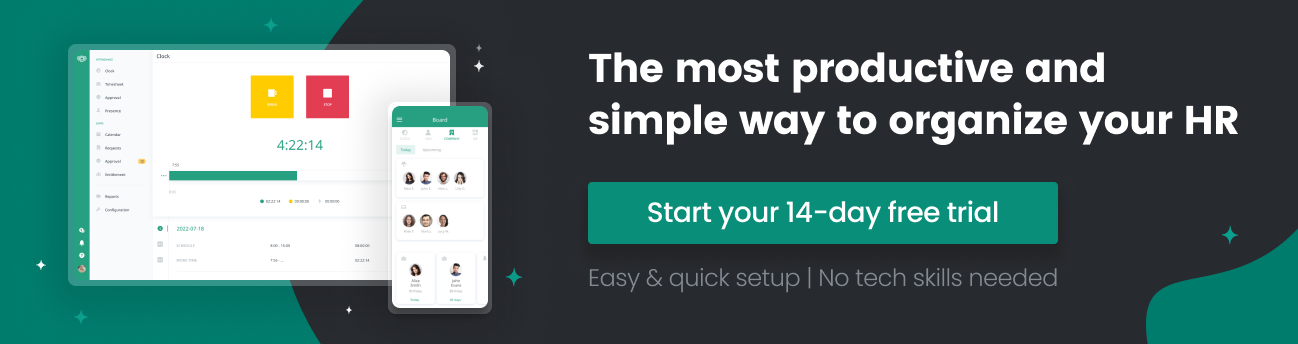
Making the switch: Your path to successful implementation
Based on successful implementations across numerous organizations, here’s your roadmap to effectively consolidate HR processes into Microsoft Teams:
1. Audit Your Current State
- Map out all HR tools currently in use
- Document which processes take the most time (evaluate processes such as vacation tracking or attendance timesheets)
- Identify pain points in your current workflow
- Survey team members about their biggest HR-related frustrations
2. Plan Your Integration Strategy
- Start with high-impact, frequently used processes like leave management
- Define clear success metrics (time saved, reduction in HR queries)
- Create a communication plan for your team
- Identify team champions who can help drive adoption
3. Roll Out in Phases
- Begin with a pilot group to test and gather feedback about choosen HR software integrated with Microsoft Teams
- Start with core features before adding advanced functionality
- Test those features with the pilot group to gather feedback and make necessary adjustments
- Provide quick-start guides and tips for different user groups
- Keep initial training focused on day-to-day tasks
4. Support and Optimize
- Gather feedback through regular check-ins
- Address concerns promptly
- Share early wins and success stories
- Document best practices as they emerge
5. Measure and Adjust
- Track adoption rates across teams
- Monitor help desk requests
- Collect user satisfaction data
- Adjust based on real usage patterns
Remember: The goal isn’t just to add another integration – it’s to make HR processes so seamless that they become an natural part of your team’s daily workflow in Microsoft Teams.
Ready to simplify your HR tech stack with time tracking software?
The future of HR isn't about adding more tools – it's about making the tools you have work smarter together. By bringing HR processes into tools such as Microsoft Teams or Slack, you're not just reducing complexity – you're creating a more efficient, user-friendly environment where employees can focus on what matters most.
Think about it: your team is already spending their day in Microsoft Teams, managing projects, communicating, and making decisions. Adding HR processes to this existing workflow isn't just convenient – it's transformative. It means no more switching between apps, no more forgotten passwords, and no more time lost searching for information. Instead, your employees can handle their HR tasks right where they work, whether that's submitting time off requests, checking team calendars, or accessing HR policies.
The math is simple: less time managing tools means more time for meaningful work. And in today's fast-paced business environment, that's not just an advantage – it's a necessity.
Summary
Managing HR processes doesn’t have to be complicated. By integrating Microsoft Teams with HR systems like HRMS, SharePoint, and Power BI, HR departments can streamline HR processes, improve recruitment, and enhance employee engagement. From onboarding to performance management, Microsoft Teams offers integration capabilities that supercharge human resource management and simplify workflows.
Want to discover new features and best practices for HR operations? Check out our HR insights newsletter and learn how to use Microsoft Teams to supercharge your HR department.
FAQ: Simplifying HR orocesses: Microsoft Teams integration
How can HR teams use SharePoint to improve HR operations?
HR professionals can set up a SharePoint site to store training materials, project documents, and recruitment files for easy access. This streamlines HR processes by allowing the HR team to manage human resource tasks in one place while using Microsoft Teams integration for collaboration.
Can HR managers leverage Power BI for better HR management?
Yes, HR managers can leverage Power BI dashboards to make informed decisions about performance management, talent management, and employee engagement. Integrated with Dynamics 365 or another HR system, Power BI helps the HR department analyze onboarding, recruitment, and various HR metrics seamlessly.
How does Microsoft Teams streamline HR management?
Microsoft Teams offers integration capabilities that allow HR apps and management tools to streamline HR processes. From onboarding a new hire to handling performance management, HR managers can use Microsoft Teams to supercharge daily HR tasks.
Why should HR professionals automate workflows inside Teams?
Automating custom workflows in Teams and Outlook helps the HR department manage leave requests, approvals, and recruitment tasks seamlessly. Using Microsoft Teams integration with HRMS or another management system reduces manual work and streamlines HR operations.
What role does an HR management system (HRMS) play when integrated with Teams?
An HRMS integrated with Microsoft Teams enhances human resource management by combining HR tasks, training sessions, and talent management into one hub. Employees can access their HR portal with a username and password, and the HR team can manage everything without leaving Teams.
How can an HR portal integrated with Office 365 improve the employee experience?
By integrating Microsoft Teams with an HR portal, employees can access recruitment updates, performance management tasks, and training materials through one login. HR professionals can use SharePoint and document management to ensure streamlined communication and enhance HR operations.
How does seamless workflow integration benefit HR operations?
When HR systems are seamlessly integrated with Teams, HR managers can create a shared task list in a Teams channel to manage onboarding and training sessions. This integration with management software ensures HR professionals can manage HR tasks, recruitment, and organizational workflows more effectively.
Why are automated notifications important in HR management?
Automated notification systems in Microsoft Teams and Outlook keep employees informed about policy updates, training sessions, and recruitment deadlines. This enhances HR operations, boosts employee engagement, and streamlines HR processes for the HR department.
Can Microsoft Outlook be used with Teams for HR operations?
Yes, Teams and Outlook work together to support HR managers by sending meeting invites for onboarding, training materials, and performance management reviews. HR professionals can use Microsoft support features to integrate Microsoft Outlook with Teams for streamlined communication.
How does streamlined communication in Teams support HR professionals?
Streamlined communication through Teams channels helps HR managers manage new hire onboarding, file management, and document management. With Teams integration, HR professionals can enhance HR operations and use SharePoint to supercharge human resource management.

















