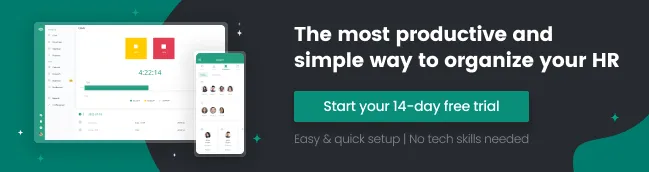Safe return to the office during the COVID-19 pandemic – how to use Calamari to help in work organization


In times when the coronavirus pandemic is still going on many companies and startups decide to go back to the offices. It is the result of the nature of the organization and to the psychological comfort of employees.
For many people who usually work in the office, remote work can be tiring. Due to the Eurostat report, in 2020, the percentage of people working remotely increased by almost 40% because of the lockdown. Many of those are just tired of social distancing.
Work in the office organization
In our last article, we talked about how startups and companies should prepare themselves for getting back to the offices to ensure the security of their employees and smooth workflow. European Agency for Safety and Health at Work prepared the document with guidance on how to organize the workspace. But following those guidance does not guarantee 100% protection.
The key factor for securely organizing work in the office in times of COVID-19 is to create effective and relatively simple procedures that will give the employers control over which employees are present in the office on a given day. Making this kind of attendance documentation is crucial in the situation of detecting the sick employee.
Calamari gives employers and HR management departments the possibility of documenting attendance in real-time, so if you are our client, you should check how to use Clock In and Leave management modules in your organization. And if you still did not decide to subscribe, find out our attractive prices and join the group of happy and safe Calamari customers.
Calamari – help in organizing work during coronavirus pandemic
In Calamari, we understand that restoring employees to offices is a challenge. That is why we presented you with a few ways to use our time tracking and absence management tools which can help your startup or company in conducting this process.

Absence type – working from home
Calamari Leave management online tool allows you to create any type of absence depending on the needs of your organization. They can be also used to control which employee was present in the office on a given day. You just have to go to the "Configuration", then to "Absence types" and click "+ ADD" to set up the new absence type.

Name the newly created leave type and set it to be treated as remote work. Next, you can choose if the leave type is limited or if the absence should be counted in hours or days. We recommend counting this leave type in hours. It will be a huge convenience for employees who would like to come to the office only for some time i.e. for an important meeting.
In the next steps, do the same as when you create every other usual absence type. Make sure to give access to this leave type to all of your employees which will be using it and make sure that you set the visibility of the leave type to all the people in your organization.
This solution will help you create the work schedule which increases the sense of security and will let your employees know when they should or can show up in the office. In the case of detecting sick employees, it will be much easier to check which people were in the office with the sick ones and can be at risk.
Slack integration
Thanks to Calamari and Slack integration you can see the office checklist anytime you want. Using some simple commands you can make a leave request, check upcoming absences, and a current list of employees present in the office. You can also get information about employees' attendance in previous days. Slack integration makes controlling the number of people in the office much easier.
Current attendance management and working time control
Depending on the using way of time tracking if the organization: webpage, mobile application, QR codes, or iBeacon technology, the current information about employees' attendance in the company is always right on hand. As a manager or employer, you can get instant information about changing the employee status – clocking in, clockin out, going for lunch, taking a break, leaving the company building, and others. It gives you control over employees and the possibility to conveniently create detailed attendance reports that can be very useful in case of detecting the sick employee or another incident that needs to be taking care of. Calamari will make all the procedures much faster, and in this case – faster means safer.
Contactless solution - taking a break
Because of a need for the solutions that will increase the safety of the employees, we are working on a new feature to our QR terminals. Thanks to it you will be able to call a break without the need to touch the terminal. You will be able to do it using voice command "break" which will minimize the danger due to frequently touching the same surfaces.
And how do you use Calamari to help your startup or company during getting back to the office process? Share your thoughts and experiences with us!