Microsoft Teams is the go-to collaboration tool for modern businesses, yet many organizations fail to leverage its full potential for workforce optimization. Traditional attendance tracking methods create inefficiencies, leading to project delays, compliance risks, and employee frustration. In this guide, we explore how attendance management app integrated with Microsoft Teams can transform your organization—boosting productivity, streamlining resource planning, and making compliance effortless.
How to pick the best Slack time tracking app
Slack is one of the most popular business tools in the modern world. One of its greatest advantages is a rich library of add-ons that enrich the basic functionalities of the app. Time tracking apps are among the most popular plugins and picking the best one is not an easy task.
When it comes to combining Slack with other tools, the software delivers an uncommon ability to be easily combined with external solutions. There are multiple existing Slack integrations both with the established and popular business software like Google docs, Microsoft office, or some minor vendors who focus on serving a particular need.
Time logger is a great example of this kind of service.
What is Slack?
Slack is one of the most popular communication apps for businesses and teams around the world. The app has witnessed $902 million in revenue between March 2020 to April 2021, a 43 percent increase year-on-year. The huge acceleration is triggered by the COVID-19 pandemic that has forced many businesses to go remote, whether willingly or not.
Slack is used by over 12 million users worldwide, working for over 750 companies from every continent, excluding Antarctica.
Why track time in Slack?
Saving time is the greatest advantage of Slack and hours saved this way bring a huge productivity boost. The company claims that user companies:
- bring products to market 23% faster,
- see email usage drop by 32%,
- reduce meetings by 23%.
The key advantage of the software is that the email gets obsolete and employees exchange the information in a more convenient and efficient way.
Tracking time is a daily task of every employee, yet it is easy to forget about it. Usually, there is no motivation to log in to the time tracking system besides the fact that the employee “must” do it.
But “having to” is essentially different from “wanting to”. Slack is a totally different type of tool – the user logs in not only to work but also to interact with colleagues, share jokes or memes and stay in the loop when it comes to the company’s social life. There are not only Slack channels like “general” or official ones but also hyde park or ones maintained to share information regarding hobbies. These reinforce the team spirit in the company and help build a better working culture.
Adding the Slack time clock to this ecosystem makes it not only more convenient but also harder to forget about.
Assuming, there are reminding features. And these are only the tip of an iceberg when it comes to integrating Slack with time tracking tools.

Features of time tracking app for Slack
The basic and the most important divide when it comes to features of a time tracker is about features designed to be used by every employee of the company and those designed for management purposes.
Features for employees
Employees are, obviously, the majority of users. Thus, the key to encouraging them to use the time tracking software in Slack is to provide them with features and functions they find actually useful. This includes:
Clock in clock out
The top of mind one. With users spending a lot of time using Slack and interacting with the tool, enabling them to clock in and clock out without leaving the app is a great way to make the process more convenient.
With Slack time tracking bot asking about the time the work starts and reminding about clocking out when it’s done, the number of mistakes and forgetfulness can be reduced in a systematic way without putting much pressure.
Breaks
If one can easily clock in and clock out, bringing an equally easy way to mark the breaks in Slack is an obvious one. Breaks can be put in using the Slack app, so the user can do it either from a desktop or a mobile device.
The app needs to support multiple types of breaks, for example, lunch breaks or private leaves, depending on the company’s needs and culture.
Time off requests
Slack is also a great place to request time off. The process of acceptance obviously requires a great deal of communication and coordination between the management, team leaders, and HR department. Slack is a great tool to reduce the email circulation and the hassle seen in a traditional time-off requesting process.
In modern tools like Calamari, the whole process of time-off management and acceptance can be done inside the app, so there is little to no need to leave the ecosystem used on a daily basis.
HR management
The other side of the same coin – yet through the HR department lenses. With the whole leave acceptance process enclosed within the Slack app, HR specialists can save a lot of time and effort, usually burnt for constant reminding, resending emails, and ensuring everything is done in a compliant and correct way.
Employee presence and work plan
Online tools like Calamari support delivering an employee list, both the global one or a team-focused. So everybody in the company gets updated on the attendance and can check if the person they need to meet is available at work. Using Slack to track the online time of employees is even easier with automated status changes provided by more sophisticated tools like Calamari.
Time in projects integration
Another convenient add-on for time tracking. As one clock in, the app is automatically asking about what he or she is working on at the time. This can be crucial for companies that invoice further their clients, like software houses or creative agencies. Having exact information on how many hours each particular employee has worked supports the work of accounting and ensures compliance when it comes to reporting.
Last but not least, it is a great source of business information and can be used to calculate the ROI of each particular project.
Birthday reminders
Reminders about employees birthday cool add-on, that is not really essential but helps to build a friendly work culture. It also helps employees to get to know each other better.
Also, it’s just nice to get best wishes from all the company team and this feature makes it possible.
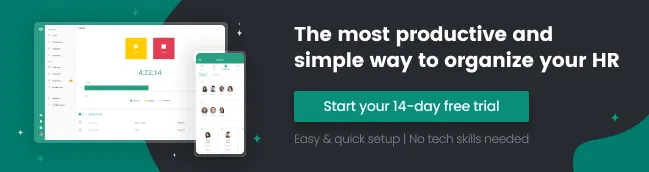
Features for managers
Managers are a minority among the users, yet their perspective is equally important. Having the time tracking-related tasks facilitated by software like Calamari liberates a lot of their time for more vital tasks like inspiring their team or supervising projects.
Notifications and abuse notifications
Slack is a communication tool and having all important information enclosed in the system enables the users to manage their work and priorities easier. The same goes for managers who can deal with their HR-related duties like accepting leaves in an easier and more convenient way.
An abuse notification is another crucial piece of information for the manager. If there are employees who get to work late on a regular basis, overuse breaks, or forget to clock out, getting this information early can be a huge time and effort saver.
Check past and future absences
Slack can also deliver quick access to the list of past and planned absences. This delivers vital information when it comes to managing the team. For example, the manager can spot an employee who is not taking leave days.
Skipping leaves is the fastest way to burn out and leave the company. Thus the tool can be a real team-saver.
Start and finish work reminders
While reminding to clock in is an obvious one, reminding the employee to clock out and go home can be equally important. Saving the employees from overwork is a great way to build a great company culture and attract top talents, especially in industries with a great war for talents like IT or banking.
Summary
Picking the right time tracking for Slack can be considered a minor issue at first glance – especially when seeing how many examples of inexpensive time clock software are available in the Slack market. But picking the right tool can solve multiple issues and deliver savings beyond one’s anticipation. The simplest time tracking can be done with a stopwatch and sheet – but why go for the simplest, when one can get the best one?
If you wish to get the best time tracking tool for Slack, don’t hesitate to contact us now!

Read more our texts about Slack
You may also like
.webp)

Holidays are a time to take a break from teaching and modernize how the administration works to enter the following year with more efficient solutions. Moving with the times, schools and universities more often decide to implement modern software for employee time tracking and leave management. Chec

If you're a startup founder or small business owner, your primary focus will be on growing your product or service team first instead of HR, which can be costly. But is it possible to run a business without HR?
HR knowledge in your inbox
Get monthly insights and make HR simple with us









