How to pick a human resource management system for G Suite


Delivering a connected work environment is one of the most popular ways to improve productivity. Google-delivered G Suite is one of the most popular business tools and it can get boosted further by supporting it with powerful Human Resources software.
The digital transformation is actively changing the business reality. According to Gartner data, 91% of businesses are engaged in some form of digital initiative and 87% of senior business leaders say digitalization is a priority.
Although the process is associated with transforming the production and customer service, the back office can gain multiple benefits from going digital. And Human Resources Management is not an exception.
According to the DMEC study, leave management is one of the most troublesome processes to manage that grow significantly with the business. While the company with less than 100 employees can afford to have less than one specialist assigned to manage the leaves, with a bigger organization it is no longer possible.
While hiring the next specialist is a way to deal with the problem, so is getting new software. A modern solution can be not only used as a standalone system, but also integrated with a popular tool like Slack, Microsoft Office, or G Suite. The latter is the focus of this guide.
This text covers:
- What is Gsuite
- Why connect HR software with G Suite
- Time tracking for Gsuite
- Leave management for Gsuite
What is G Suite
G Suite is an online office suite delivered by Google and heavily integrated with the rest of the services provided by the internet giant. The user gets access not only to the presentation software, spreadsheets, and text processors but also to basic office tools like email, calendar, and communication tools like Google Hangouts.
Productivity maniacs can harness the power of Google Tasks and Google Keep and the ability to connect and manage these services using other tools like Calendar or Gmail. For more sophisticated users Google delivers services like Google Colab for shared work on code or Google Fi for heavy travelers.
Google-delivered tools have passed the threshold of 6-million paying customers during the 2020 pandemic.
Time tracking for Google G Suite
While Google delivers a comprehensive and reliable office suite, the company lacks the basic HR-related services like time tracking and attendance management.
The time tracking feature is a pretty straightforward term that applies to the situation where the company needs to track the time of a particular employee. This can apply for multiple reasons including:
- Managing the workforce – having exact information about employees working or not on a particular project can be crucial for keeping the operations smooth;
- Invoicing the client – if the client is invoiced for an exact time the employee is working, delivering reliable and credible information about hours worked can be a way to boost credibility and ensure the client is invoiced properly;
- Keeping compliance with local regulations – depending on the local legislation, companies need to ensure that employees are sticking to the schedule and, for example, get compensated for overworking;
- Payroll and benefits – tracking the time is necessary to manage the payroll and benefits issues, especially if the employee is billed per hour and the benefits depend on the time spent on the project or working for the company.

Time off tracking for Google G Suite
The same problem is seen with attendance tracking software. While the basic functionalities of a Google office suite enable the company to emulate or build in-house versions of the time and attendance tracking software, there is no way to deal with this aspect using solely google G Suite tools.
Attendance management brings even more challenges regarding compliance and payroll than time tracking. Companies that don’t meet standards regarding the days off that are available for the employees face the risk of fines and suffer from bad employer branding.
Last but not least, time off tracking is a tool that makes long-term business planning much easier, with clear and reliable information about the availability of each employee.
Why connect G Suite with HR software
The list of functionalities and products delivered above gives a glimpse of how convenient and useful the tool can be in day-to-day work. Seamless integration with these tools is one of the values that support companies in reaching high productivity.
Yet Google lacks more focused business tools like a Customer Relationship Management (CRM) or a Human Resources Management (HRM) system. To make the work swift and convenient, Google provided external companies with documentation to deliver complementary products. Calamari is an example of an HRM system designed to fit into a Google delivered ecosystem. Yet there are multiple other options available, competing with price and features.
Integrating the system reduces the amount of manual work required to run the company. Also, by reducing the amount of manual labor, the system cuts many mistakes and problems, effectively making the organization better organized and more efficient.
But what exactly does it mean when it comes to particular functionalities of the system?
Key features of HR management system for G Suite
While there are multiple systems out there, picking the best one can get confusing. Thus, the best human resources app needs to deliver features like:
A single login
The most obvious one. Having a separate authentication point for multiple systems used in a company can be mind-boggling. A single google login brings convenience while not losing security.
A single login is also a way to never lose access to the system – the company admin is a key master holding all access points.
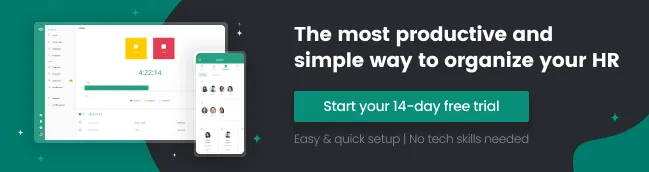
Availability
An integrated software delivers new points to access it. Calamari, for example, adds the icon to the panel of available Google apps and can be accessed from any Google product given. This feature gets handy when the user wants to access the time tracing or attendance tracking features from a smartphone.
Integration with a Google Calendar
A great convenience comes from integrating the leave calendar from the HRM with Google Calendar, so the whole company gets a real-time update on the availability of a particular employee. One needs not manually insert the time off into the calendar. There is no risk of missed information or wrongly-typed dates.
Also, there is no way to mistakenly invite one for a meeting, even if a time off was unexpected, for example, due to sickness.
Importing users from Google Workspace
Another way around. This feature reduces the hassle of the HR specialists who have real-time access to the list of employees. It is another point where there is no need to manually transfer the data, so the possibility of mistakes is reduced to a minimum.
Importing holidays
Last but not least, more sophisticated systems like Calamari enable the HR department to manage multilingual and multinational employees. This can come with significant yet unexpected obstacles like multiple dates of national days or other local holidays.
The system can import the holiday schedule directly from the Google Calendar, so the company is never surprised by an employee who is absent due to no reason.
Summary
With a modern, integrated workforce, companies can provide employees with new-gen tools designed to boost their productivity in ways unseen before. Building an enclosed productivity system is mostly about reducing the points of unnecessary work required to be done.
Calamari is a good example of a modern and sleek HR management system with convenient time tracking and attendance management features. If you wish to know more about integrating HR tools with Google suite or building a modern and effective workplace by using integrations, don’t hesitate to contact us now!



















