5 Remote Work Communication Challenges


Remote work has settled in the post-covid world for good and has changed the reality of the labor market. It brings many benefits, but employees must communicate effectively to use its potential fully. Find out what communication difficulties remote work brings and how to ensure communication in your organization to ensure its efficiency.
Effective communication is critical to the operation of any organization. The more people participate in the information exchange, more communication errors can delay the progress of work and translate into losses. In the case of remote communication, efficient exchange of information is even more important.
In this article, you will find out the following:
- what communication difficulties does remote work bring,
- how to ensure proper communication while working from home,
- what tools are needed to manage communication in remote work,
- what is the importance of non-verbal speech in communication, and how we use it in remote communication,
- how to provide more flexible work by offering employees online co-working tools,
- what rules of remote savoir vivre should be followed to ensure the comfort of interlocutors at a remote meeting,
- how to balance work and home by clearly communicating your boundaries to colleagues and family,
- why respecting your own and other remote employees' work hours is important,
- how people who work remotely cope with the feeling of isolation.
Remote work challenges
The lack of synchrony in long-distance communication brings numerous challenges. In addition, the limited ability to read emotions, especially in written communication, can cause difficulties reading the message's intention and, thus, correctly understanding the information conveyed.
Being aware of the difficulties associated with communication in remote and hybrid work, you can take care of them properly at the planning stage of remote work to save your company problems.
Working asynchronous and time zone challenges in remote teams
Asynchronous communication is one where, after sending a message, we don't expect an immediate response. This way of communication is slower, but if well organized, it can bring many benefits. However, you must establish appropriate rules for asynchronous communication to make it happen.
Asynchronous communication isn't for everyone. Remote workers should have relevant remote work competencies. Otherwise, asynchronous work may fail.
In dynamic organizations, where key decisions are made quickly, this work mode may not work. When one of the people responsible for the implementation of a part of the project works too slowly or slacks off, it blocks the work of others, which extends the time of project implementation. In the worst case, it leads to the company losses.
The challenge arises when employees work in different time zones, making direct communication more difficult. When one part of the team finishes their workday, another may just be starting, leading to delays in responses and decision-making. To minimize these difficulties, it's important to establish clear guidelines for asynchronous work and carefully plan meetings at times that are convenient for most team members.
In cases where time zone differences are significant, workflow management tools can be especially helpful. These tools allow teams to track progress and maintain transparent communication, ensuring everyone can effectively contribute to the project, regardless of the local time.

Limited emotions and intentions reading
Working remotely and communicating via text messages or videoconferencing, we miss plenty of nuances related to non-verbal speech. While spoken words account for only 7% of the communication process, non-verbal speech accounts for 93% of this process – body language 55%, timbre and tone of voice 38%.
No wonder, we can misunderstand each other by limiting ourselves to written messages. The lack of emotional context not only means that we can misunderstand the intentions of the message's author, but we can't understand him.
Employees who have a problem with writing communication: punctuation, grammar, the meaning of words and choosing the right words for the emotional message they're trying to express, may not find themselves in remote work. Their lack of communication skills can cause significant issues in understanding the message, which makes it difficult for the rest of the team to do the job correctly.
Reduced informal communication between employees in remote work model
The social aspect of remote work shouldn't also be forgotten. In everyday office life, informal conversations over coffee, during lunch, or in the corridor come out spontaneously and contribute to getting to know people from the team better. Not only does it allow us to get to know the co-worker better as a person, but it also allows us to understand their non-verbal speech, which later results in better communication.
In remote work, these types of conversations don't come out spontaneously because people need a place or space to conduct them. Working from home is, therefore, work in solitude, which for some people – especially extroverts who love contact with others – can cause a lower mood or a sense of alienation.
Attendance and holidays communication
When working in the office, it's easy to verify someone's presence – we see co-workers in the office, and we know that they are there and perform their duties. In the case of remote work, suitable employee time tracking tools are needed to be able to track the presence of employees when they perform duties from home.
Despite various ways of controlling an employee, it may happen that some of them will not perform their work properly and will have their communicator turned on, but instead of working, they will be doing something else. In remote work, trust plays a significant role. When it's missing, excessive control and stress will result in a deterioration of the quality of work.
Low productivity
Working from home, employees often have trouble separating work from their leisure time. This can cause them to work longer hours, and while this may seem like a good thing, it's an easy way to overwork and burn out.
Not only does burnout make an employee tired and less productive, but their mental state also hurts all areas of their life, which in turn causes additional stress and lowered mood that can lead to depression.
How to ensure good team communication in remote work
Despite all the difficulties associated with communication while working outside the office, if it's well organized and the difficulties mentioned above are addressed, remote work in the company can bring great results – saving money, creating a good work-life balance for employees, and creating high work efficiency. Check how to organize effective communication in remote work.
Setting the remote work communication rules
The first step to preparing for long-distance communication is setting up communication channels and rules for using them. Among the most commonly used remote communication channels are:
- chat,
- email,
- video conferences,
- uploading files,
- task boards.
Each channel should be described so that employees know what kind of information they should pass on. Chat is a good place for asynchronous discussion, and ideas exchange on various topics, but it is not suitable as a place to store documents or important files.
To ensure good organization in the company, it's necessary to keep the communication channels in order. Every employee should have access to a document in which they can check at any time what kind of information they should provide through which channel if they have any doubts.
Providing tools for work and communication and employees training
Once you have developed the communication channels, you also need to organize the tools that will allow you to use them. You can find many different proposals for chats, email clients or video messengers on the market. You probably already use some of them in your organization.
Nothing stands in the way of using them as well for remote work, but you should remember to specify the rules for using them. When deciding on new tools, it's worth paying attention to integration with the programs already used in the company. This will allow you to build a tech stack that will ensure the flow of information, automate processes and increase the productivity of teams.
Each employee should be able to use the tools necessary for their work, but not everyone can use a computer at a high level. So you need to train your employees on how to use the tools to ensure that they can make the most of them.
Remote work rules and manager's duties training for managers
When working remotely, the role of the manager changes. The ability to manage a distributed team becomes a crucial skill on which the success of running a remote team depends. Managers, therefore, have even more responsibility than before.
The manager's tasks will include setting the schedule of meetings, checking the employee's presence and progress, and above all, supporting communication between team members and providing emotional support.
Managers should therefore undergo training that allows them to acquire the skills necessary to lead a distributed team effectively. In case of problems, a manager is the first person an employee will ask for help. That's why they should be able to solve the problem.
Their responsibilities include issues such as:
- keeping employees engaged – thanks to which they remain productive and do not feel professional burnout,
- listening to employees' feedback – to take care of their needs by changing the organization of work or other elements that will provide the remote employee with comfort,
- maintaining transparency – which builds trust between employees and management,
- clear set of goals and KPIs – necessary to ensure continuity of work and give it a direction in which the entire team is heading together,
- process automation – which eliminates repetitive tasks and speeds up work while relieving employees.
Scheduling meetings – taking care of maintaining contact and relationships
Due to the asynchronous nature of remote work, organizing and scheduling video meetings is essential to ensure smooth work.
It's a good practice to establish cyclical (e.g., weekly or bi-weekly) meetings summarizing the work done so far – sprints. During them, employees talk about what has been done and plan tasks for the next sprint. They can exchange comments and jointly determine the direction of work. Meetings like this make sure everyone is up-to-date. They're also an excellent way to motivate employees.
Working remotely can have a positive or negative impact on employees. For this reason, regular 1:1 meetings with the manager, during which the employee has a chance to share his joys, sorrows, and fears about work, play a significant role. They allow the manager to control the work-life balance, well-being and emotional state of the employee. This information helps to reorganize the work or help the employee in other ways to ensure a comfortable working environment.
The Daily Status is another video meeting that helps ensure team progress. Foremost, it allows employees to plan their working day, exchange necessary information and ask a team member for support. Such meetings don't have to be long – depending on the size of the team, 10–15 minutes should be enough. It's good to organize the meeting in the morning; it can also be carried out in the form of short written statuses on a selected communication channel.
Company culture is vital: remote teams integration
Due to the limited opportunities for informal conversations between employees when working remotely, integration plays a vital role – it allows employees to get to know each other better and understand how they communicate. Thanks to this, employees will better understand their non-verbal messages.
As part of the integration, you can:
- organize cyclical trips for the whole company, focused on fun and integration exercises, thanks to which the whole organization functions better as a unit,
- provide communication channels for free conversations and encourage employees to use them, thanks to which they will have a virtual space for informal conversations, jokes and stress relief,
- use integration applications, such as Donut, which pairs employees and offers them short meetings with key topics to initiate a conversation,
- conduct online meetings on the occasion of holidays – it's important not to forget when working remotely that as social beings, we like to celebrate holidays. Online meetings to spend some time together are always a nice accent.
Providing employees with a place to write down their predispositions regarding remote work
People are different, and therefore their preferences and habits regarding remote work are also different. Due to limited non-verbal speech, some messages may be misread, so it's good if employees get to know each other's preferences.
Starting from information such as preferred form of contact or weaknesses, which we don't talk about with everyone on a daily basis, to information about employment time. In such a place, employees can write down information on the preferred method of contact, meeting times, as well as any other information that will facilitate cooperation with others.
How to arrange it? For this purpose, it's best to use the Core HR Calamari module and its latest functionality – Work with me. Thanks to it, your employees can enter information about how they like to work, who they are, and what their preferences are in one convenient place and get to know each other. Thanks to this, they will be even more productive and better understand their colleagues.
Maximizing career advancement opportunities in remote work
Working remotely presents both unique challenges and opportunities when it comes to career development. Without the physical presence in an office, many remote workers may feel they are missing out on advancement opportunities or recognition for their efforts.
However, with the right strategies and communication channels in place, employees can continue to grow their careers even when working from home or in hybrid environments. Regular feedback sessions with managers, setting clear goals and KPIs, and utilizing collaboration tools are crucial to staying visible in a remote work environment.
Additionally, remote employees can benefit from actively participating in virtual team meetings, pursuing online training to expand their skills, and making use of project management software that tracks their contributions and progress. With a proactive approach to communication and professional growth, remote workers can still achieve meaningful career advancement while maintaining a healthy work-life balance.
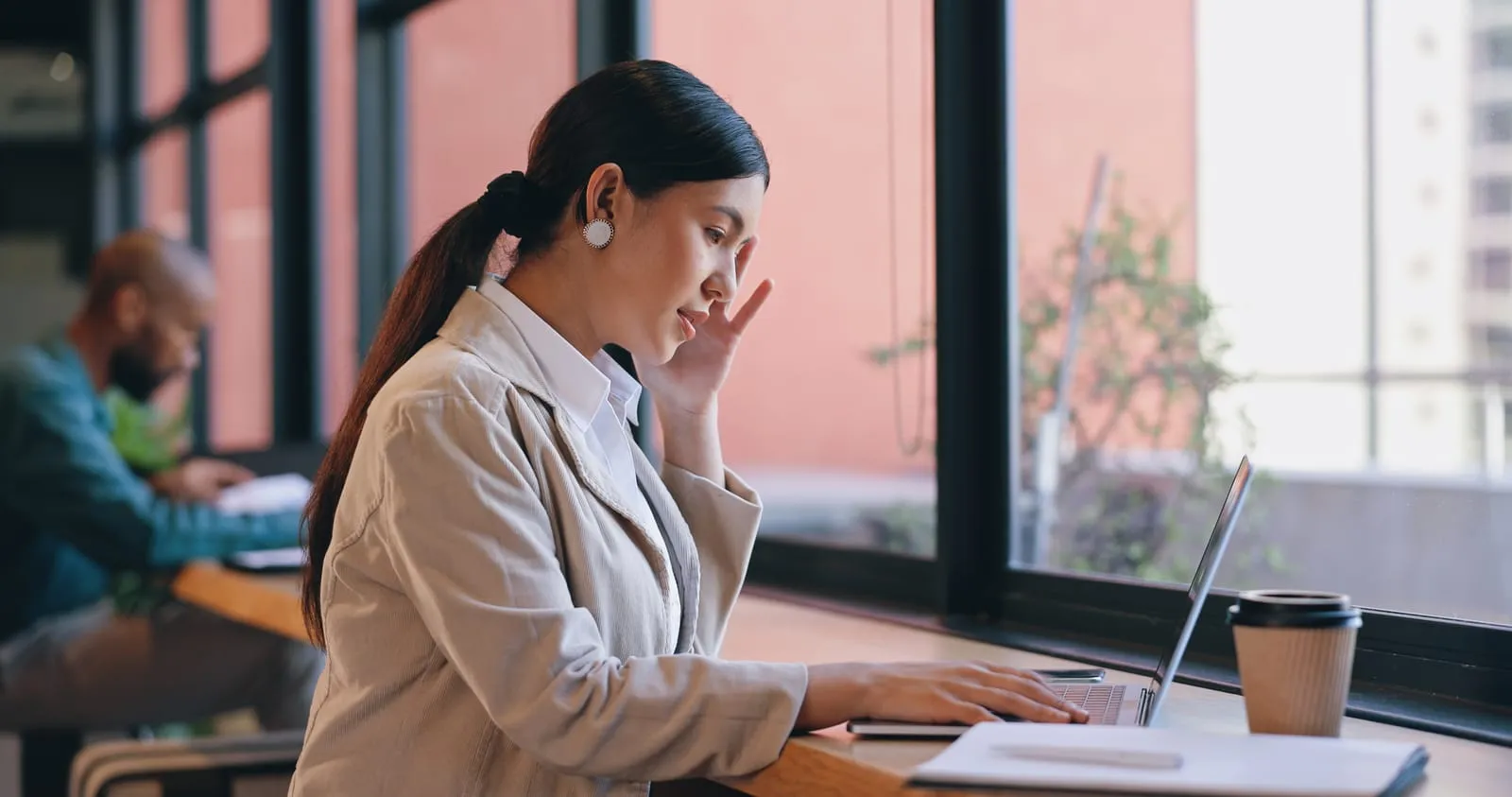
Tools that facilitate communication in remote work
Here is a list of some popular tools that make remote work communication easier and more effective.
- Slack – a popular business messenger with the possibility of integration with external tools, having channels, groups, and the possibility of voice conversations;
- Google Meets – a tool belonging to Google Workspace that enables video conversations with overlays, emoticons, and other helpful management features in online meetings;
- Trello – a simple Kanban board for task management that allows you to assign responsible people, complete the calendar and perform many other functions;
- Jira – a project management tool that allows you to keep the order of work, supports work in sprints and allows you to track the results and progress of work in a point system;
- Google Workspace – a business application for group work, which includes many tools to facilitate synchronous and asynchronous remote work; consists of such components as Google Docs, Google Sheets, the aforementioned Google Meets and many others;
- Calamari – a tool for employee time tracking, leave management, and employees documentation and data, which strongly supports remote work and work in distributed teams. It streamlines and automates the work related to HR management, enabling teams to focus on the development of the organization.
Using collaboration tools to overcome technical challenges in remote work
Tools like project management software, video conferencing platforms, and team communication apps help to streamline workflows and ensure everyone is on the same page, regardless of their location.
Effective use of video calls and messaging platforms can bridge the gap between remote team members, reducing communication barriers that arise in the absence of in-person meetings.
Additionally, these tools allow for asynchronous work, where employees can contribute at different times, across time zones, without slowing down project progress. Integrating tools that sync with calendars and task boards can also enhance time management, making it easier for teams to coordinate and manage their work schedules effectively.
However, to truly overcome remote work challenges, it’s crucial to train employees to use these tools properly. While many tools are intuitive, some team members may require guidance to fully utilize their features, especially in a remote environment where face-to-face support is limited.
By addressing these technical hurdles and investing in appropriate collaboration platforms, remote workers can stay productive, focused, and aligned with the company's goals.
Here are some practical collaboration tools that can help tackle remote work challenges:
- Miro – an interactive online whiteboard that enables real-time collaboration, making it perfect for brainstorming sessions, project planning, and team task management.
- Trello – a Kanban-style project management tool that lets teams easily track progress, assign tasks, and plan deadlines, which is beneficial for remote teams and coworking environments.
- Slack – a popular business messaging platform that allows dedicated discussion channels, integrates with other tools, and supports voice and video calls, ideal for both remote and hybrid work.
- Notion – a versatile tool for organizing work that combines databases, note-taking, project management, and team collaboration. It’s especially useful in coworking spaces where users can share and collaborate on projects.
- Figma – a collaborative design tool that enables multiple people to work on the same project simultaneously. It’s great for creative teams working remotely or in coworking spaces.
These tools make remote collaboration more efficient and are well-suited for dynamic, remote, and hybrid teams, helping to overcome the technical challenges of working remotely.
Non-verbal speech in remote communication
Non-verbal speech is not only facial expressions and gestures. In remote communication, it takes on an entirely new dimension. In all subtle signals, we send to recipients, who – more or less consciously – receive them and, on their basis, assimilate the entire message, we include non-verbal speech.
In the case of distance communication, they first look at the profile picture. The way of filling the profile with content, a properly matched emoticon or the use of capital letters when addressing someone as you give the recipient many additional signals.
The challenge is both learning to read elements of non-verbal speech in the digital space and skillful use of these signals to match them to the message in accordance with our intentions. Both require work and experience. Until employees reach a certain level of competence on this basis, there will be difficulties in their online communication. But with time and with the help of supervisors aware of these difficulties, they will learn to find themselves in this reality.
For this reason, among others, providing employees with a place where they can tell something about themselves and write instructions for working with each other is a good practice that will shorten the time needed to learn about each other.
Using a camera during a videoconference is another good practice that allows you to maintain good relations and understanding between meeting participants. Eye contact is of great importance to us, and although many people do not feel comfortable in this way. In some situations, it is worth turning on the camera and focusing the gaze objectively – especially in the case of recruiting new employees. This form of the online meeting will be very beneficial.
Why is it worth using emoticons in remote communication?
Adding emoticons to statements is a well-known way to express emotions in online communication. Initially, they were used sparingly in business communication, but over time and with increasing digitization, they came into use for good.
They play a significant role in online communication – they allow the recipient of the message to easily add an emotional context to the statement, make it easier to emphasize jokes, irony, and improve our mood. They make conversations seem closer, less formal. Therefore, they help build relationships with co-workers and defuse the atmosphere.
Of course, not everyone perceives emoticons in the same way, so you should choose them carefully and not overuse those that – instead of complementing the message – can be misleading. If we have our favorite set of emojis, it is worth – as part of the place where we can write something about ourselves – adding a bunch of the most frequently used faces and describing what they mean to us. This will make it even easier to understand us and thus have a positive impact on team communication and work productivity.
Savoir vivre in remote collaboration and communication
Proper behavior in a place and situation such as an online meeting is the same good manners that we require from each other during face-to-face meetings. Therefore, it's worth learning a few simple rules that will ensure a good atmosphere and respect between the participants of the remote meeting.
- Appropriate Appearance – In online communication, appropriate appearance is just as important as in face-to-face meetings, so the same rules apply to us. Properly groomed clothes help to take care of your image and the well-being of other people at the meeting. It also provides non-verbal signals about the attitude towards the meeting. When choosing an outfit, you should avoid patterned fabrics that can sparkle in the camera.
- Adequate background – In online meetings, people pay a lot of attention to what will appear behind others on the screen. Before the meeting, you should take care of the appropriate background – preferably in a uniform color. Depending on the nature of the meeting, there may also be other backgrounds – for example, a bookshelf. If it isn't possible to provide a suitable background, it's worth using the options of videoconferencing communicators, which provide such options as blurring the background or imposing one of the backgrounds to select from.
- Speaking to the camera – looking into the camera lens during a meeting creates the impression that the interlocutor is looking into the eyes of the others. So, for better communication and well-being of the interlocutors, you should speak to the camera and try not to look to the sides and look away. It may seem uncomfortable, but it works. It's also worth avoiding walking around the room during an online conversation.
- Avoid noise and background noise – while one person is speaking, others should turn off their microphones to avoid noise, echoes, and other sounds that may make it difficult for others to hear what is being said. It's also worth remembering to speak sufficiently loudly and ensure that you have a good-quality microphone that won't crackle or make it difficult to understand the message.
- Control your reflexes – during the meeting, it's best to limit yourself from eating and drinking and control your reflexes, such as touching your face or scratching; this allows you to look professional and official.
- Preparation for the meeting – same as face-to-face meetings, online meetings also need to be prepared. Depending on the type of meeting and the role you play in it. It's worth preparing the necessary information, agenda or additional materials that will be needed so that other meeting members don't have to wait until they are found.
- Precision of speech – during the meeting, you should stick to the topic and don’t go into too many digressions. There will be time for free conversations and other topics; therefore, due to respect for the time of all meeting participants, it is good to limit conversations only to those related to the discussed issue.
- Assuming good intentions – Due to all the difficulties of online communication described earlier, it's crucial to always assume the good intentions of your interlocutors. If you need clarification about the content of the message, it seems rude or dry, it is worth assuming that the interlocutor didn't mean anything wrong and asked for details.
Active communication: strategies for avoiding burnout while working remotely
Working remotely presents both unique challenges and opportunities when it comes to career development. Without the physical presence in an office, many remote workers may feel they are missing out on advancement opportunities or recognition for their efforts.
However, with the right strategies and communication channels in place, employees can continue to grow their careers even when working from home or in hybrid environments. Regular feedback sessions with managers, setting clear goals and KPIs, and utilizing collaboration tools are crucial to staying visible in a remote work environment.
Additionally, remote employees can benefit from actively participating in virtual team meetings, pursuing online training to expand their skills, and making use of project management software that tracks their contributions and progress. With a proactive approach to communication and professional growth, remote workers can still achieve meaningful career advancement while maintaining a healthy work-life balance.
Balancing work and personal life in a remote job: communicate your boundaries
Finding the right balance between work and personal life while working remotely can be tricky, but with a few adjustments, it’s totally achievable. One key factor is setting clear boundaries, and communication plays a considerable role in making this work.
Without a set schedule, it's easy to let work spill into your evenings, leaving you little time to unwind. Decide when your workday starts and ends, and try to stick to it. This way, you can mentally and physically separate your work time from your personal time.
It’s also important to communicate your availability. If you need uninterrupted focus time or regular breaks, make sure your colleagues know when you're reachable and when you’re taking time away from your desk. This reduces the pressure to respond immediately and helps set realistic expectations for communication.
Another simple but effective tip is to create a dedicated workspace at home. Even if it’s just a small corner with a desk, having a space that’s solely for work can help signal to your brain that it’s time to focus. And when you're done for the day, leaving that area helps you mentally “clock out,” making it easier to shift into personal time.
Regular breaks are essential to avoid burnout, but it’s just as crucial to communicate your break schedule. Whether it’s a short walk or grabbing a snack, letting your team know when you’ll be stepping away ensures they understand when you might not be immediately available, helping to avoid any potential frustrations.
Managing distractions is another key to maintaining balance. Whether it's household chores or family members, it’s easy to get sidetracked when working from home. Set boundaries with those around you and let them know when you're in “work mode.” It might feel strange at first, but having these little barriers will help keep your focus in check.
Lastly, make sure you actually unplug at the end of the day. Turn off work notifications and resist the urge to check your email after hours. It’s easy to feel like you’re always on-call when working remotely, but giving yourself that time to disconnect is crucial for maintaining a healthy work-life balance.
Mental health struggles in remote work: the benefits of occasional co-working
Working remotely has plenty of perks, but it can also come with its set of challenges, especially when it comes to mental health. Spending long hours isolated in a home office can sometimes lead to feelings of loneliness or even burnout. That’s where occasional co-working comes in as a great solution.
Taking a break from your home office and spending a day or two in a co-working space can help combat that sense of isolation, giving you the chance to be around others, even if you’re not working directly with them.
The change of scenery can boost productivity, provide some social interaction, and help separate your work life from your home life. Plus, it’s a great way to shake off the cabin fever that often comes with remote work while still maintaining the flexibility that working remotely offers.
Summary: common challenges of remote work are easy to overcome!
Despite the many challenges posed by communication in remote work, good organization and establishing appropriate channels and rules for the exchange of information will make the organization work productively. Employees will be able to get along and work together, even from two different ends of the world.
If you want to ensure good communication regarding employee attendance and holidays, try Calamari for 14 days for free and see how much it will help you manage your remote team.

















