Top reasons to integrate HR management with Google G Suite software


Google Workspace is one of the most popular office tools in the world. Apart from the core functionalities, the suite is reached with auxiliary solutions that deal with more specialized problems. One of the great examples is HR software.
In the fast-changing environment of the Covid-dominated year, 2020 Google has induced many changes in one of its flagship products - G Suite. After multiple changes and updates done throughout the year of forced remote work, the business productivity suite has been renamed Google Workspace.
What is Google Workspace
The software consists of a plethora of cloud-based tools like a shared online disc (Google drive), email (Gmail), business suite including word processing, spreadsheets, and presentation software among others. The suite also includes an administration panel that enables the business owner to take full control of the costs and the users.
Google software suite provides a software marketplace with products that enhance the Google Workspace - a delivered ecosystem with more focused products. The Human Resource Management software is one of many examples of add-ons available there.
Why buy a leave management software
The set of tools delivered by Google is impressive, yet it is not sufficient to run a bigger company. While a smaller business can easily use spreadsheets and emails to manage leaves and time off, any bigger organization struggles to do so without specialized software.
As the DMEC study indicates that the cost of leave management rises significantly with the company’s size. For an organization consisting of 50 or fewer employees, it is fairly common to make leave management a part of a particular employee’s daily duties. For bigger organizations, it is common to hire a specialist focused only on absence management. In the biggest of organizations (consisting of 20 thousand employees or more) it is typical to hire several specialists to deal with the leave days management.
The study also finds that the bigger the organization, the more likely it is to buy professional, dedicated software to manage the leaves, be that paid or unpaid ones. Yet the leave management is only one (even if significant) feature of modern HR software. With a good set of features and functionalities, companies can get multiple benefits from integrating the HR software with their Google Workspace-powered ecosystem.

The benefits of integrating Google Workspace with HR software
While it is possible to have a non-connected working ecosystem, ensuring a seamless integration of all tools used comes with multiple benefits. Just to name a few of them:
You save time
The first and probably the most important advantage of having HR software integrated with a Google Workspace ecosystem comes from saving time. The savings are gained by:
- A single login,
- Data integration,
- Automated exports.
Office work is usually composed of minor duties that need to be done before a greater task can be even started. Email management is a great example of such a duty. While being a minor issue at first glance, McKinsey data shows that email management sums up to 28% of all working day time of a professional.
This is only the tip of the iceberg when it comes to doing mundane office tasks - copying and pasting and validating the data. The automation coming from the integration of a software ecosystem is a great way to get rid of at least part of these duties.
You free your staff to focus on more creative job
The other side of the same coin is that the specialist who needs not to do all the mundane and boring tasks frees his or her time to do some more creative and mentally demanding work. When it comes to the HR department, it can be better candidate sourcing, additional brainstorming focused on improving the candidate experience, or some more time for employer branding efforts.
According to Glassdoor, for 86% of HR professionals, recruiting has become more and more like marketing. Considering that, shifting from a typical back office, repetitive tasks toward creative, marketing-oriented duties is a necessary way to go rather than a fancy add-on. Picking the right software solution that will support these dullest and repetitive duties is the easiest and probably the cheapest way to do so.
You deliver a seamless ecosystem and your data integrated
A seamless ecosystem sounds like yet another buzzword. But from the employees’ point of view, there are multiple advantages to think about.
A seamless ecosystem reduces the number of points that require the user to insert or update the data. By that, it not only cuts the amount of dull work, but also it reduces the points where there can be a human error.
In a seamless ecosystem, there is one login point, one list of employees with their permissions, and a way to create a central repository of any knowledge given. For example, it can be a central database of upcoming days off or a point where all the information about the time spent on a particular project is stored. And that’s basically the role of Calamari in a Google Workplace-powered ecosystem.
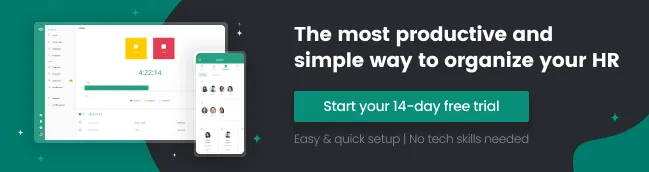
You improve the security
Google delivers a secure and trustworthy workplace system. But even the best system is only as secure as its least protected element. When it comes to homebrew spreadsheets storing human resources-related information, the spreadsheet itself is the most vulnerable element of the system.
Data stored in a spreadsheet instead of personnel records software can be easily copied, transferred, or deleted by any actor, be that a hacker or a malicious insider. Having access to a whole sheet of data gives the malicious actor multiple possibilities - from simply stealing the records and selling them on a black market, to using them further to harm the company.
A secure system like Calamari provides much greater security by operating in an encapsulated cloud environment and having a centralized permissions panel. If the admin has any doubts, he or she can easily check the logs to find any suspicious activities. According to Retarus-gathered information, the world faces over 100,000 malicious websites and 10,000 malicious files daily - an astonishing number to deal with and good proof that cybersecurity is not to be overlooked anymore.
You boost your transparency
Last but not least, enriching the Google Workplace with the dedicated HR tool, significantly increases the transparency in the company. There are no hidden and unavailable excel sheets storing knowledge about the company’s practices.
Transparency is the first step toward building trust in the company. And according to the Workforce Institute report, trust in the workplace needs to be earned and maintained. And according to 64% of surveyed employees trust affects the feeling of belonging in the company, 58% say it affects career choices and 55% consider it impactful on their mental health.
Having an HR system like Calamari that stores human resources-related information in a secure and accessible way significantly boosts the transparency - it is no secret if one has a day off, needs to go to the doctor, or will be absent for any reason given. Also, it is easy to check if one employee is not abusing the company-wide procedures by taking too many days off or being late on a regular basis.
Summary
Companies of all sizes can benefit from using Google Workspace - the system is affordable and powerful, starting even from a single user, so an ambitious freelancer can also benefit from it. While the system is good enough for a smaller business to deal with nearly every challenge possible, the bigger company needs specialized software like Calamari to deal with HR-related tasks.
If you wish to talk more about these issues or the benefits you can get from using Calamari, don’t hesitate to contact us now!


















