Essential software tools for remote teams in 2022


Businesses around the world suffered shock from the unimaginable ways in which the pandemic changed the world. Thanks to software old and new that helped businesses manage operations remotely, the global business community adapted rather quickly.
With an increasing number of businesses opting for hybrid or fully remote working options, software tools have seen increased adoption rates since the pandemic began. In this article, we list essential software that helps businesses streamline, digitize, and automate processes for remote teams.
Common challenges remote teams face
Shifting from in-office schedules to a remote setup can be a big change for both the efficiency of a business and the work-life balance of employees. It is important to identify the different challenges your teams may face, and the tools they’ll need to complete their tasks efficiently while working remotely before you decide what tools to invest in.
Here are some common problems that businesses employ software tools to solve:
- Attendance and time tracking
- Communication tools - video, audio, and text
- Cloud Infrastructure management tools
- Expense management and accounting
- Sales automation tools
- Content creation and collaboration
- Inventory management
- Payroll automation
- CRM
- Knowledge management tools
- Email automation software
If you feel like any of these processes are problematic at your company, it might be time to look at automation tools to streamline and simplify the process.
Top tools for remote teams to streamline business processes in 2022
We’re reviewing a set of essential tools you will need to set up and boost your remote team’s productivity, hope it helps!
Calamari - Attendance and time tracking tool

Calamari is a people management software that makes tracking attendance, leaves, and clock-in hours simple for both employees and managers. This helps businesses stay in the know of employees' productivity and well-being whether they work from home or the office.
Top features for remote teams:
- Time tracking with various methods: web page, mobile app, QR codes, Slack
- Projects time tracking
- Registering GPS location when clocking in/out
- Creating additional absence types like “remote work”
- Notifications about upcoming absences with substitutes and remote work
- Alerts about abuses and abnormalities in work time
- Employees timesheets
- Absence calendar
People management software also makes it simple for employees to manage their time and take leaves, aiding a good work-life balance and greater employee happiness!

Slack, Zoom, G-Suite - Communication tools
A huge obstacle in hybrid or remote work models is communication. Of course, you can always give your colleague a call but how are the notes and tasks from every call being documented? How much time are you spending on this? How are you tracking task progress and outcomes? Lastly, is a phone call the most effective way to communicate while working remotely?
These are a few questions you may want to ask yourself to understand your communication requirements.
A few popular tools which have proven effective for remote teams are:
- Zoom: Video conferencing tool for meetings and webinars
- Slack: Easy to use platform for organized non-verbal communication
- G-Suite: The suite of business applications from Google including Meet, Hangouts, Email, Drive, etc., have been a staple for companies all over the world!
These communication tools offer features that help bring virtual communication as close to in-person interaction as possible. Tools like Slack also integrate with a multitude of applications like time tracking software, task management software, calendar apps, emails, expense tracking apps, etc., enabling employees to work in a hyper-connected environment that boosts productivity.
Pro tip: If you have already purchased a popular webinar platform for marketing purposes, consider this same platform as a communication medium for your team internally. Not only will this save money, but it’s likely to reduce training time as most members of your team will know how to use the software already.
Facilio - workplace operations and maintenance management
Helping remote employees set up home offices is only one side of the story. The other side is optimizing office spaces for complex hybrid teams.
Facilities management teams (FMs) have to ensure essential systems like heating, ventilations, and air conditioning (HVAC), water coolers, and others are operating normally to ensure the health of the workspace.
Further, they need to deploy space planning, room booking, and occupant experience software to maximize utilization of office spaces and reduce resource and expense waste.
Enter Facilio - a no-code, IoT overlay platform for building operations and maintenance management. It helps FMs deliver data-driven green buildings that create delightful occupant experiences and keep your buildings in tip-top shape, all from one dashboard!
Key features:
- Mobile work order management for maintenance tasks automation
- Real-time asset and building monitoring using Internet of Things (IoT)
- Comprehensive performance and budget management dashboards for portfolio-level operations and maintenance
- Advanced fault detection and diagnostic (FDD) to identify problems and automate resolutions
- Zone and site-level drill-downs for all active work orders, assets, and energy for cost management
- Floor and space visualization for better workplace utilization and hotdesking
- Branded portal for service management, occupant service requests, complaints, rating, and vendor service requests
With the rise of more health, energy consumption, and security compliance regulations being enforced all over the world, FMs are moving towards data-driven maintenance management.
Facilio connects disparate building systems and software helping FMs maximize asset life cycles, reduce downtimes, boost workplace productivity, and optimize maintenance costs.
Middleware - Cloud Infrastructure management tools
Middleware is a Multi-Cloud Orchestration and Management Platform, aka, a cloud infrastructure management tool.
You might be wondering what a cloud Infrastructure management tool has got to do with remote work, Right? But, hear us out, 8 out of 10 DevOps & DevOps related jobs were fully remote, long before the pandemic forced other Job sectors to go remote.
Middleware helps your DevOps team monitor multi-cloud applications in one common centralized dashboard. It allows the DevOps team to save time & computing resources by managing, deploying, and monitoring multiple cloud applications with a single click.
Top features:
- Easy and flexible multi-cloud Orchestration platform to deploy and manage your cloud application at scale
- Automate container management and security
- Deploy and manage apps across any cloud from any corner of the world
Whether you are a SaaS, BaaS, or even a mid-sized e-commerce brand, if you have a remote tech team, you need to give Middleware a try!
Pricing: Their community edition is free forever to start your cloud journey.
Pro-tip: You can use a proxy server to provide a layer of security for businesses that operate remotely. By using a proxy, you can ensure that your business is protected from malicious actors who may be trying to steal your data or interfere with your operations.
Fyle - Expense management and accounting
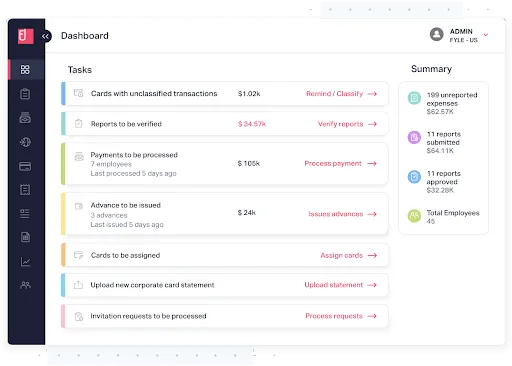
If your books aren’t right, your business is in trouble - as simple as that. Every business incurs expenses and generates revenue, both have to be properly documented for accurate financial reporting. Besides, without accurate data and real-time visibility into spending, spend management becomes impossible - especially in a rapidly changing global business environment.
Fyle is an expense management software that helps businesses streamline and automate pre-accounting from start to finish.
Top features:
- Easy expense tracking from apps like Slack, G-Suite, and Office 365
- Fully automated credit card reconciliation
- Quick reimbursements with ACH payments
- Tight-knit integrations with NetSuite, QuickBooks, Sage Intacct, and Xero
An expense management software simplifies expense management for all: employees, approvers, and admins - boosting efficiency for Finance and experience for all!
Freshsales - Sales automation
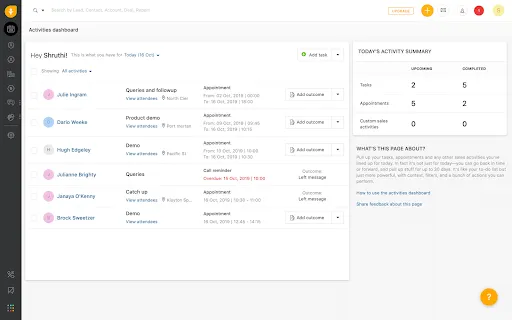
Freshsales Suite helps break internal silos and deliver personalized experiences across marketing and sales. The AI-powered CRM enables sales and marketing professionals to better understand prospects and customers with the right insights, at the right time across each touchpoint. The solution includes sales force automation, marketing automation, chat, and telephony all in one place.
Key features:
- Pipeline management
- Sales and marketing automation
- Multiple Channel Communication
- AI-powered Insights
- Custom Reports & Analytics
- Mobile App and Integrations
With Freshsales Suite, you needn’t juggle five other tools. It lets you make quick, quality phone calls using the built-in phone, create, send, and track personalized email campaigns, and set up chat campaigns to engage your website visitors. The AI-powered insights shed light on the leads who are most interested in your business and deals that require your attention. It also helps automate mundane and repetitive activities This way you can focus on selling, maximize sales performance, and contribute to that key goal: revenue.
Pricing: Starts with a Free plan and offers more sophisticated features as you scale starting at: $15/user/month billed annually (or) $18/user/month billed annually.
Narrato - Content creation, collaboration, and workflow management
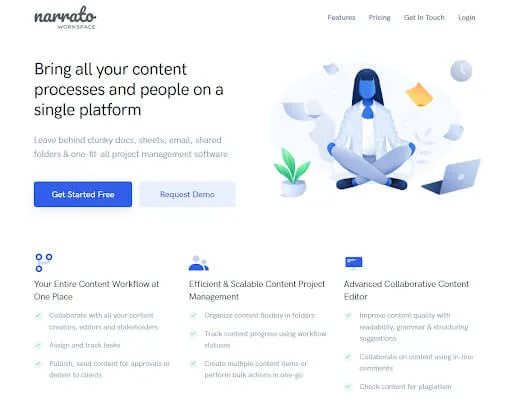
Collaboration is at the heart of content creation, and it has become increasingly difficult with remote work becoming the new norm. Narrato is a one-stop solution for content creation, collaboration, and workflow management for remote content teams. It replaces the usually broken and disconnected tool stack that remote teams have to rely on, including docs, sheets, project management software, email, messaging apps, and others.
Narrato makes collaboration easier for remote content teams with easy task assignment, commenting, and messaging features on the platform. Sharing accurate instructions is one of the major challenges in remote work, which Narrato takes care of quite effectively with its content brief feature. Project management tools let you track the progress of your content projects. You can control who you share all projects with and who has limited access, with custom roles.
Key features:
- Content optimization suggestions + Plagiarism checks + AI writing
- In-line comments, messaging, and publicly shareable links to content
- Project and Folder hierarchy for organizing all your content in one place
- Custom templates and style guides to brief content creators
- Content calendars and workflow boards for tracking projects
- Custom user roles and access (including client user role)
- Freelancer payments management
- WordPress publishing integration
Narrato brings your entire content process and team to a single platform, letting you manage your content operations end-to-end efficiently, even in a remote setting.
Pricing: Offers a free plan for individuals and teams just getting started. Paid plans start at $8 per user per month. You can also build your own custom plan depending on your requirements.
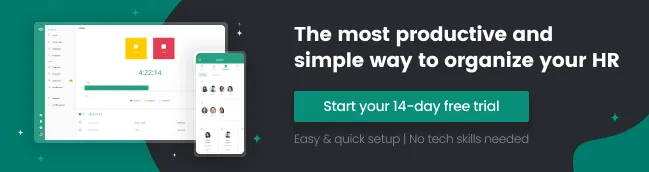
Scribe – Automated How-To Guides and Knowledge Transfer

Knowledge transfer is a key part of most businesses: Companies transfer institutional knowledge to new employees; managers transfer job function knowledge to direct reports; customer success teams transfer knowledge to customers. The list goes on and on.
Knowledge transfer has always been important in business, but the way we transfer knowledge continues to change. With remote or hybrid work environments, employees can no longer tap a coworker on the shoulder to ask for help, and high-speed internet means customers want answers instantly. Many companies solve this transfer problem by hosting countless web conferencing calls or creating manual guides.
Scribe saves time on all document creation, instantly creating a how-to guide from any process you complete. Simply click “Record” in the browser extension or desktop app, complete the task you want to document, and then Scribe automatically takes the screenshot and writes the text for you. Once you’re done recording, you can adjust screenshots, delete steps, and write any additional information that is needed.
Key Features:
- Web-based browser recording for Chrome or Firefox (free)
- Unlimited guides (free)
- Embeddable guides (free)
- Teammate sharing (free)
- Recommended Scribes (free)
- Desktop-based recording (Pro)
- Customizable screenshots (Pro)
- Screenshot redaction (Pro)
Pricing: Unlimited guides using Chrome or Firefox is free. Pro pricing is $29/month and offers desktop recording, screenshot redaction, and more.
CallHippo - VoIP calling software

CallHippo is a Voice-over-Internet Protocol (VoIP) service provider that allows startups and businesses to buy local support numbers from over 50+ countries that help you connect with your customers anywhere around the globe.
In addition, companies can set up their call center in less than 3 minutes thanks to CallHippo's easy-to-use interface and robust backend architecture. Over 5000 companies rely on CallHippo's world-class support and mobile-friendly accessibility every day to make their business run smoothly.
CallHippo is one of the leading cloud-based business phone systems. Using our platform, you can deploy a telephony network from anywhere with an internet connection.
Key features:
- Power Dialer - Automatically call numbers uploaded on specific campaigns
- Smart Switch - Provides greater flexibility in selecting networks
- Global Connect - Identifies the most appropriate time for agents to connect with customers
- COACH - A fully-automated and AI-driven tool for speech analysis
- Intelligent Call Forwarding - Forwards incoming calls even after operating hours to different numbers without the customers knowing
- Call Transfer - Calls are instantly redirected according to the needs and convenience of the callers
- Call Conference - Turn your two-way call and turn it into a 3-way conference for brainstorming, idea generation, and collaborative work
- Call Queuing - Provide personalized messages to your clients, letting them know that they are essential to you and that you will call them soon
- Call Barging and Recording - Easily listen to live calls and record them
- Voice Mail - Personalized voicemail messages in unlimited amounts
- Call Analytics - Evaluate a business's strengths and weaknesses
- On-hold Music - Create customized messages, introduce the newest offers, etc. to keep your customers engaged
Advantages of CallHippo:
- Cost-effective with Innovative Features
- Unified Communication
- Scalability & Flexibility
- Easy Installation & Minimal Maintenance
- Creates Professional Image
- Performance Improvements
- Improved Customer Satisfaction
Pricing:
- Bronze Plan - 16 $
- Silver Plan - 24 $
- Platinum Plan - 40 $
- Enterprise Plan - 48 $
Choose the right tools to future-proof your business
Whether your organization is going back to on-site operations, implementing a hybrid model of work, or deciding to go fully remote, it is important to ensure business continuity. Adopting the right tools and technology to empower your employees to carry out their job functions ensures that core business operations don’t break come adversities.
We hope this article helped you understand how different business software solutions can streamline and secure important processes to boost efficiency and protect the bottom line.



















