The secret of the Calamari team's productivity - tech stack that improves our everyday work

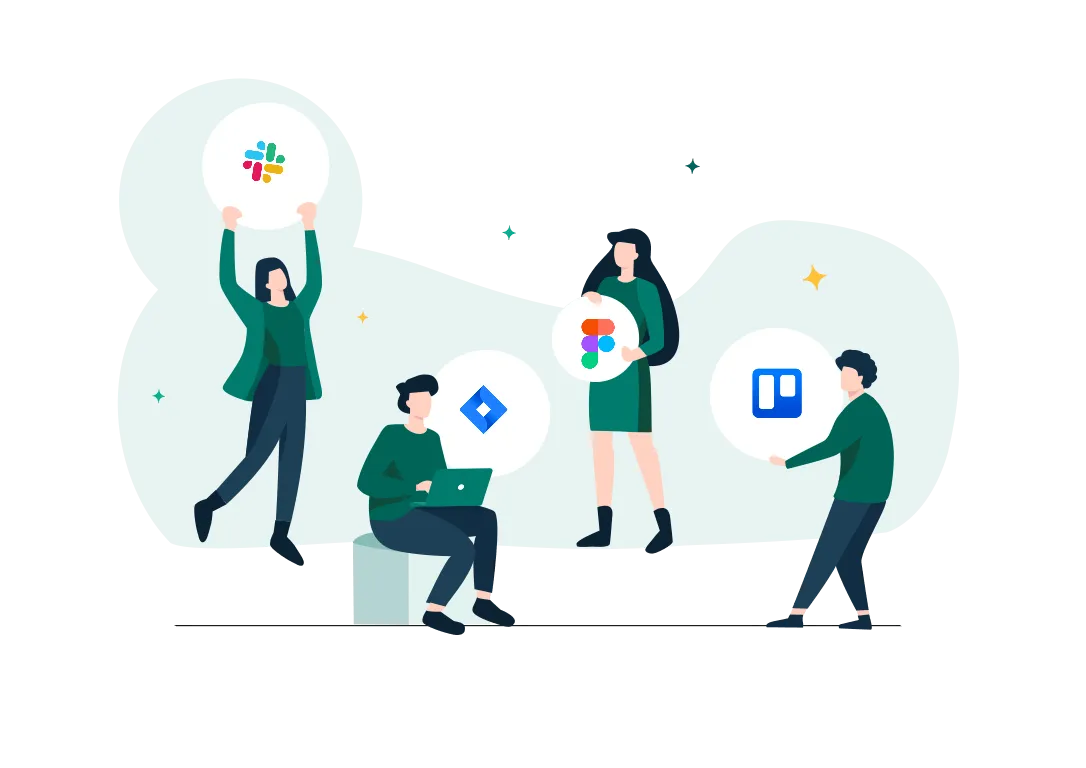
Excellent team communication and productive use of resources are our keys to success. With a great tech stack and effective communication processes, we can make our work run smoothly without problems.
Over the years of creating Calamari, we have gathered knowledge about business software, which allowed us to create a solid tech stack that we want to present to you.
Choosing the right tools is not a one-time job but a constant search for improvements. That's why, at Calamari, we choose solutions that grow with us. We are continuously updated with new trends, so we can constantly improve internal communication and team productivity.
In this article, you will learn what tools we use, how they facilitate our work, and how they affect our team productivity. This material will help you choose your productivity-oriented technology stack.
Building a tech stack in numbers
A study conducted by monday.com on changes in the technological base showed that despite the current economic situation, most American, Australian, and British companies increased their software budget in 2022. These companies also expect an increase in software budget in 2023 (64% of respondents).
The tools that IT managers focus on most enable teams to work efficiently and productively. However, the study also showed that 84% of companies use more than 3 tools in their daily work.
Communication tools were among the most popular tools invested in by the respondents. 86% of respondents expressed the need for changes in the current set of software.
The data shown above are precise - there's a huge need for tech stack development. However, despite the actions taken so far, organizations still need to reach a level of efficiency and communication that fully satisfies them.
The same study also showed that quantity does not always mean quality. 53% of respondents admitted that there are 2 or more tools in the company's tech stack, the removal of which would not affect the organization's productivity. Therefore, you should choose carefully and pay attention to integrations - they make working with many tools faster and more convenient.
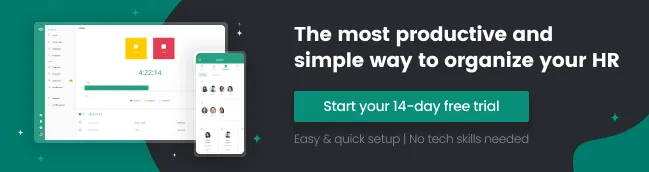
Tools that improve our productivity every day
During the 8 years of building the company, we tried out many different tools. Some of them are with us today, and others we gave up in favor of alternatives that suited our requirements better. Thanks to them, we work effectively and can provide customers with high-quality Calamari software.
Apps that our entire organization uses
It's evident that within one organization, different teams have different tool needs. However, there are those that everyone uses - they're our shared space for exchanging information on company topics.
Thanks to them, we're one team, even though we work from different places in Poland. Those tools help us maintain the continuity of communication, which translates directly into the effectiveness of our activities.
Slack
Slack is one of the most popular business messengers, used by over 10 million daily users. It's our primary internal communication channel.
We use it to communicate within the entire organization and in teams. We've developed a channel naming system to ensure effective communication. Our good practices include the following:
- creating team and inter-team channels,
- conducting discussions on channels within threads initiated by the name of the topic,
- updating statuses so that colleagues can see our availability at a given moment,
- creating channels for larger projects.
Slack is also where we publish information about organizational matters - team changes, important meetings, or company trips. Some channels also replace our morning coffee in the kitchen. Thanks to this, we work efficiently and take care of mutual relations, which translates into effective cooperation.
It's no coincidence that Calamari's integration with Slack is the most advanced one. We saw how this tool could increase teams' productivity, so we used the possibility of creating advanced integrations, making it possible to send a request for leave or log working time directly from Slack.
Find out more about our Slack integration here
Google Workspace
The tools under the sign of Google need no introduction. Gmail, Google Docs, or Google Drive greatly help our everyday work.
Through emails, we communicate with each other, clients, and the companies we work with.
Google Docs allows us to work on the text, create outlines of activities, and often conduct asynchronous brainstorming in comments. Collaboration on the document can take place in real-time, thanks to which we make changes faster, and everyone involved in a given project can return to the file at any time.
Google Drive is a tool for creating folders where each department stores files we use at work.
Thanks to Google Meets, we can talk, see each other and push work forward anytime. However, we are aware that written communication will not replace live one, which is why we are happy to meet in this online space, knowing that in this way, we will get along better and complete the project faster.
Google Calendar helps us schedule appointments. Calamari also integrates with it, thanks to which all changes regarding absence are displayed in the calendar continuously. It allows us to see when someone is available and when we can meet them. It is a highly convenient solution that makes time management very easy.
Calamari
Among the basic Calamari tech stack, we couldn't miss our application! We believe in our product; that's why we use it every day. We record the worked hours, record breaks, report absences, store documents, and we can always check who is present in the office, who works from home, and who is off.
All this information helps us to plan tasks optimally based on the availability of the rest of the team - everything on intuitive and eye-pleasing views.
Using our application is also a chance to control current changes during everyday use. Thanks to the fact everyone in the company uses Calamari, we notice errors faster and can quickly eliminate them. It's also easier to see the need for changes and adding functionalities we feel lacking in ourselves.
Find out more about time tracking, leave management and [employee records] (https://calamari.io/blog/introducing-core-hr-your-new-electronic-documents-management-system) with Calamari.
Tools that make our Customer Success 5 greate!
Our customer success team takes care of customers every day, helps them with problems, and answers any questions. Thanks to the team's knowledge, experience, and approach to customers, we can constantly grow the number of satisfied users.
To work productively, the CS team needs tools to communicate with the client. The most important of them are:
Intercom
Intercom is a platform that enables communication with customers, e.g., via mailings, chat, or a Help Center for users.
The Help Center contains answers to our client's most frequently asked questions. It allows them to find a solution to the problem independently or get specific instructions from the Customer Success team.
In case of additional questions, the team can quickly respond to customer needs via chat, so any doubts are resolved as soon as possible. Using Intercom allows the Customer Success team to work efficiently and gains a lot of time that it can devote to meeting with new Calamari clients.
Trello
Trello is a kanban board management tool the CS team uses to manage tasks. The simple form and ease of use allow for prioritizing tasks and are also a source of information for the entire team on the progress of other team members.
Using this tool allows us to maintain order and rhythm at work, thanks to which Customer Success works efficiently and can respond to a message from a customer in just 15 minutes during working hours.
Tools supporting the Graphics team
The Calamari Design team is responsible for the appearance of the website, the application, and the visual side of marketing. In their daily work, they use the following tools:
Figma
Figma is a prototyping and UI/UX design platform that allows several people to work simultaneously. In addition, it's cloud-based, so there is no problem using it, regardless of what hardware the graphic designer prefers to work on.
It's the place where new views of the application and website are created. The most significant advantage of Figma is the ability to store files in the cloud and allow the team to access them. In addition, it enables graphic designers to conveniently cooperate with other departments, proposing new solutions and discussing ideas.
Adobe Illustrator
Adobe Illustrator is a vector graphics software allowing the creation of advanced, professional designs. Due to the support and quality of the software, it's one of the tools we willingly reach for.
It's a tool the Design team uses to prepare projects that can be refined in Figma. Thanks to this solution, our Figma database is well organized and accessible to everyone who works on it.

Tools that support Calamari developers
Our team is full of developers and testers who care about the quality and new functionalities of the application every day. Thanks to the right tools, their work is organized and productive.
Jira
Jira is a software developed by Atlassian to support teams in the software development process. It enables management and control over working on projects. Our developers use it daily, which is why Calamari also offers integration with Jira.
All projects, tasks, and improvements reported by customers are collected in Jira by the Customer Success team, which is constantly working closely with our programmers.
Similar to Trello, Jira allows determining the order of work performed to keep a balance between maintaining the application and introducing new functionalities. Each task has its score, which determines the amount of work needed to complete it. It helps estimate how much time it will take to complete a given task, which is essential for project management in the sprint system.
Thanks to Jira, developers work productively and make the most of their time. At the same time, people from other departments also have access to the platform, thanks to which everyone is up to date with the current work progress.
Bitbucket
Bitbucket is another tool belonging to Atlassian. It's a code repository and version control system that allows developers to manage application source code. It provides the ability to restrict access to the source code, supports the project workflow, and, most notably, from our point of view, integrates with Jira, making it much easier to control what is happening with the code. In addition, this solution allows our team to work on the same code simultaneously.
Slite
Slite is a knowledge base that our developers use to share information such as project documentation, instructions, or work rules, such as how to describe tasks in Jira correctly. With this app, everything is consistently described in the same way, ensuring clarity and efficiency.
Tools that increase the productivity of the Marketing team
Our Marketing team is constantly developing and testing new solutions. In addition to continually using Google Docs to create content, we use many other helpful programs, thanks to which we can manage the marketing madness.
Miro
Creative work is not easy - there are millions of ideas, thousands of inspirations, hundreds of projects, and dozens of implementation plans. To be efficient, we needed a place where we could share visual inspirations, create plans and schedules, and collect information and materials necessary for project implementation.
We chose Miro because it allows us to work in a distributed team in the same virtual space. One view allows us to create many smaller ones, thanks to which we keep everything in one place. It makes brainstorming much more manageable and allows us to simultaneously work on the same file.
Miro allows us to use components such as diagrams, mind maps, charts, tables, and many others that enable us to transfer our thoughts and present them to others in an understandable and clear form.
Google Analytics
Effective marketing? You can only tell if you check the results of your work. One of the tools that provide us with knowledge about the effectiveness of marketing activities is Google Analytics.
Data-based work saves time by eliminating projects that don't bring results. Instead, we focus on refining and developing techniques that make us productive.
Semrush
Semrush helps us reach more recipients. It's a comprehensive tool for testing the effectiveness of SEO and SEM campaigns. It's also a help in finding inspiration to create texts for the blog because we want to address the most important problems and issues for our users.
Thanks to Semrush, we can also check the results of our activities and website traffic. All this information helps us plan our next publications and write them in an effective way.
Notion
Each team needs its knowledge base that can be exchanged and returned to. At Notion, we collect the knowledge to refer to it at the right moment. Furthermore, a pleasant visual form and many applications inside allow us to create various documents depending on their nature, subject, or purpose.
It is also a place to summarize cyclical activities that we share at meetings within the company. Finally, it allows us to look at our work from a broader perspective.
Jira
Jira is an unusual tool for marketing teams, but it works well for us because it supports working in sprints. We plan sprint tasks and conduct weekly meetings to check our achievements. It helps us stay focused on the essential topics, avoiding being distracted by all kinds of ideas, which can be tricky in a marketing team.

Summary
The tools we use help us save time and improve team performance. Our tech stack allows us to collect a lot of data for analysis, which we rely on when choosing the direction of further actions. Great tools allow us to work at a high level and constantly develop. We also draw their inspiration to build our software so that Calamari improves teams' work worldwide. We believe our tech stack will inspire your team - and if you want to join Calamari – write to us.

















