Best practices in modern taking time off


After the Covid-induced revolution in working habits taking the time off can be tricky, especially for remote workers. Apparently, office communicators like Slack and Microsoft Teams are the best tool to tackle this problem.
The pandemic was a huge boost for the remote work and thus it reshaped the office landscape for good. Slack, Microsoft Teams, Google Hangouts, and similar tools serve as a company’s spinal cord, enabling multiple teams to cooperate and technical ecosystems to be combined.
The tool reshaped the landscape by taking the communication from endless loopholes of exchanging emails to real-time communication, ad-hoc group chats, and topic-based channels. According to the businessofapps, Slack and similar tools reduce the number of emails by 32% and meetings by 27%.
Taking a leave - what to do with Slack or Microsoft Teams
Considering the role of these tools in the company, it is not a surprise, that it is crucial to use them properly when taking a leave. When used properly, Slack, Microsoft Teams, or Google Hangouts can reduce the uncertainty and chaos around the time off to nothing.
So here are the best practices to follow.

Build a set of statuses
Status is not only a fancy add-on that helps to personalize the dry space of internet communication. It is a flexible and powerful tool to keep coworkers and team members informed.
Generally, it is wise to use multiple informative types of statuses that deliver a short explanation of the activities done at the moment. If one sets “lunchtime” status, coworkers can assume that it will be necessary to wait for the response for at least several minutes. If the status is “writing, don’t disturb” the waiting time can be even longer - for a reason.
The same goes for preparing statuses for the time off. The most obvious ones are:
- I am preparing to leave - this type of status is a reminder for everyone that one is going to take days off and if they need something, they better leave,
- I am off - an obvious one. If one is on vacation, it is foolish to expect an immediate response. The status of this type should include the information about the date of return, to reduce the uncertainty and inform everybody when to expect the response at best,
- I have recently returned so have mercy - the last, tricky one. It is common to be confused after a leave. There is a need to get updated and know what is going on in the company. First things first, so some requests need to wait. And that’s the message behind this status in a polite form.
Status is largely underestimated as a communication tool, but it comes with multiple advantages. Experimenting with them can bring multiple unexpected benefits.
Send reminders
Reminders can be scheduled and automated, so setting them in advance is a good idea that can save a lot of frustration in the team. If one sets two reminders week by week it is unlikely for any team member to overlook the information and be surprised by one’s days off.
Also, there can be different reminders for separate teams one works in. If there are multiple projects, the time-sensitivity can be different. On the other hand if one is not vital for a particular project, setting repetitive reminders can be more annoying than helpful.
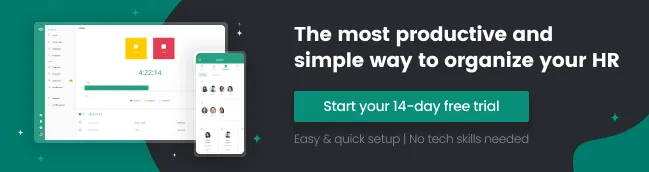
Set customized autoresponders
Autoresponder can be a game-changer and huge frustration-saver. A good autoresponder delivers information about the date of return and a contact person in charge.
But modern systems allow users to set more customized, rules-based autoresponders. So depending on the source (internal email, external email), one can set different autoresponders. If there are groups of users set, every group can have a different responder, for example, if there are separate people in charge.
It is also possible to set an autoresponder with direct contact for a group of users who one trusts the most. Because some situations can require so.
Update your shared calendar
Slack and similar communication software is powerful and versatile. But, despite what one can think when all the office life is not switched there. Considering that, it is always wise to make a second line of defense when it comes to availability and mark the absence in the shared calendar.
With the out-of-office mark time being on, every meeting will be automatically rejected and there will be no possibility to assume that the employee on the time off is still available in the office.
Remember - you are on a leave
Last but not least the leave is a leave. If it aims to deliver relief from daily routines, one needs to cut off from the work.
Thus, it is highly recommended to not log in to Slack or any other communication tool. If one wishes to prevent burnout and recharge, there is a high need to rest. Nothing more, nothing less.
Summary
Despite being aimed at reducing stress, taking leave can be a stressful experience itself. Without proper preparation, taking leave can be a bedlam of misinformation and projects to be closed swiftly.
But if one follows the hints listed above, his or her leave will be properly announced and all the processes secure.
If you wish to talk about the ways to manage the leave process and how to make it as smooth as possible in the company, don’t hesitate to contact us now.


















