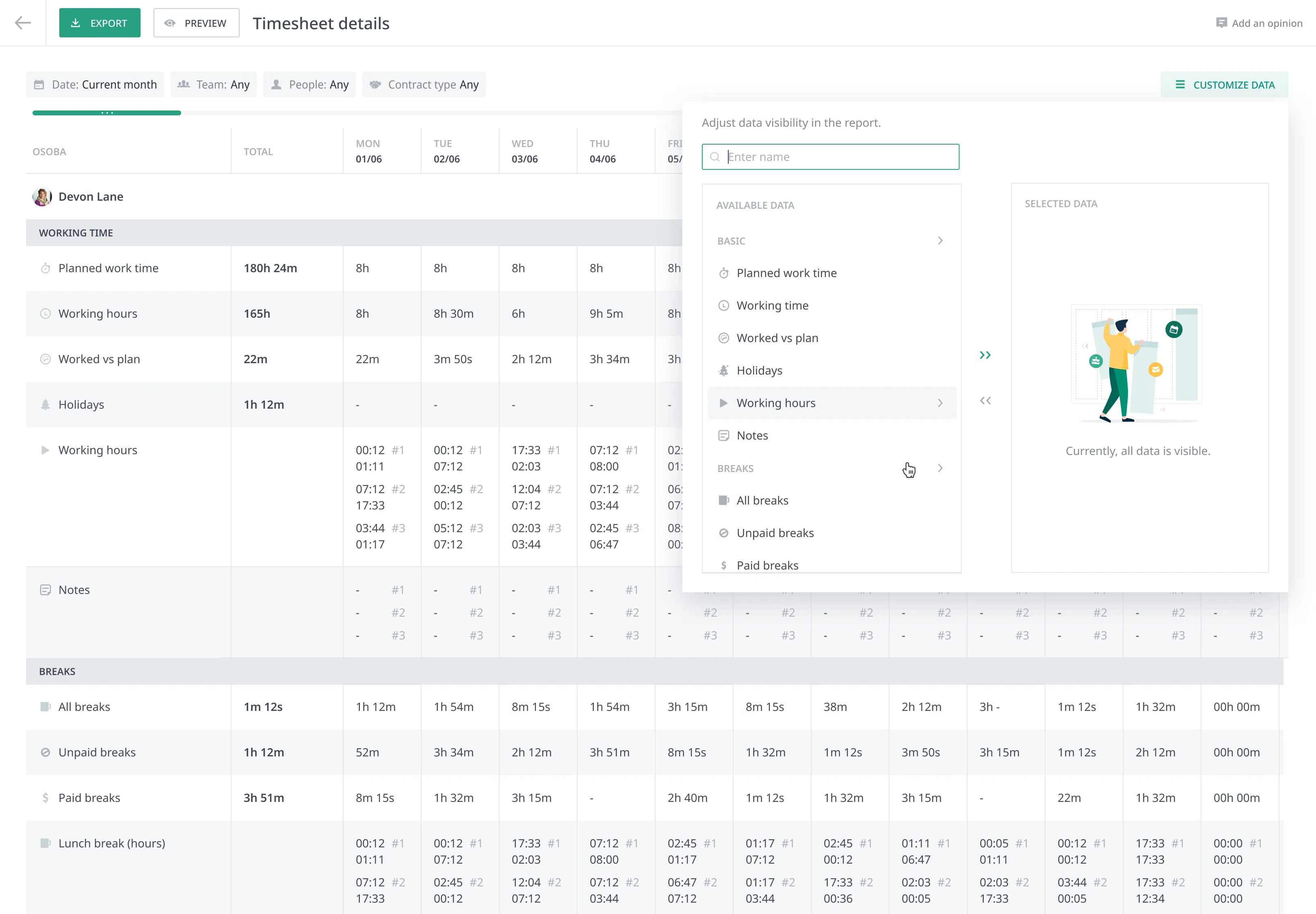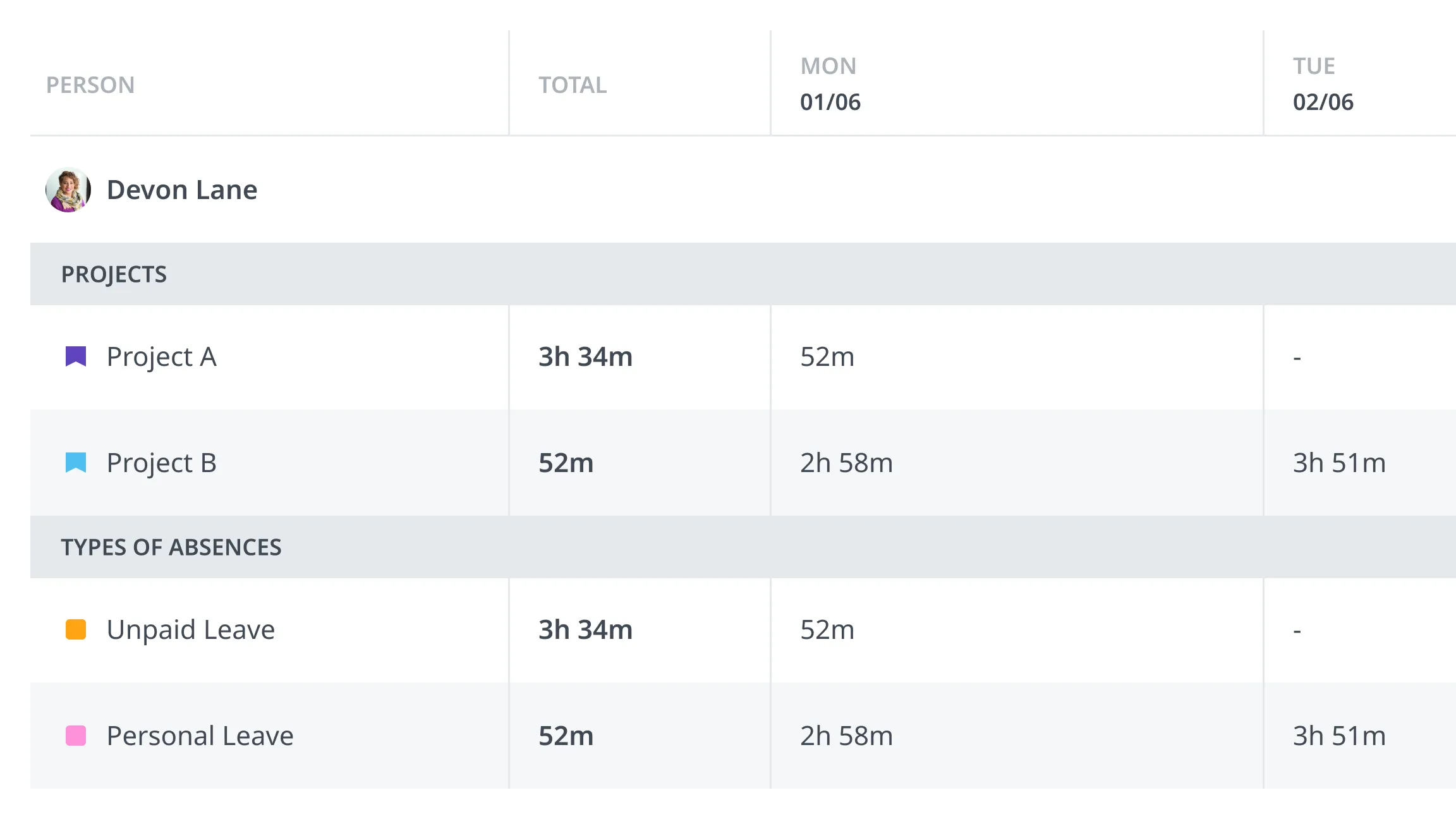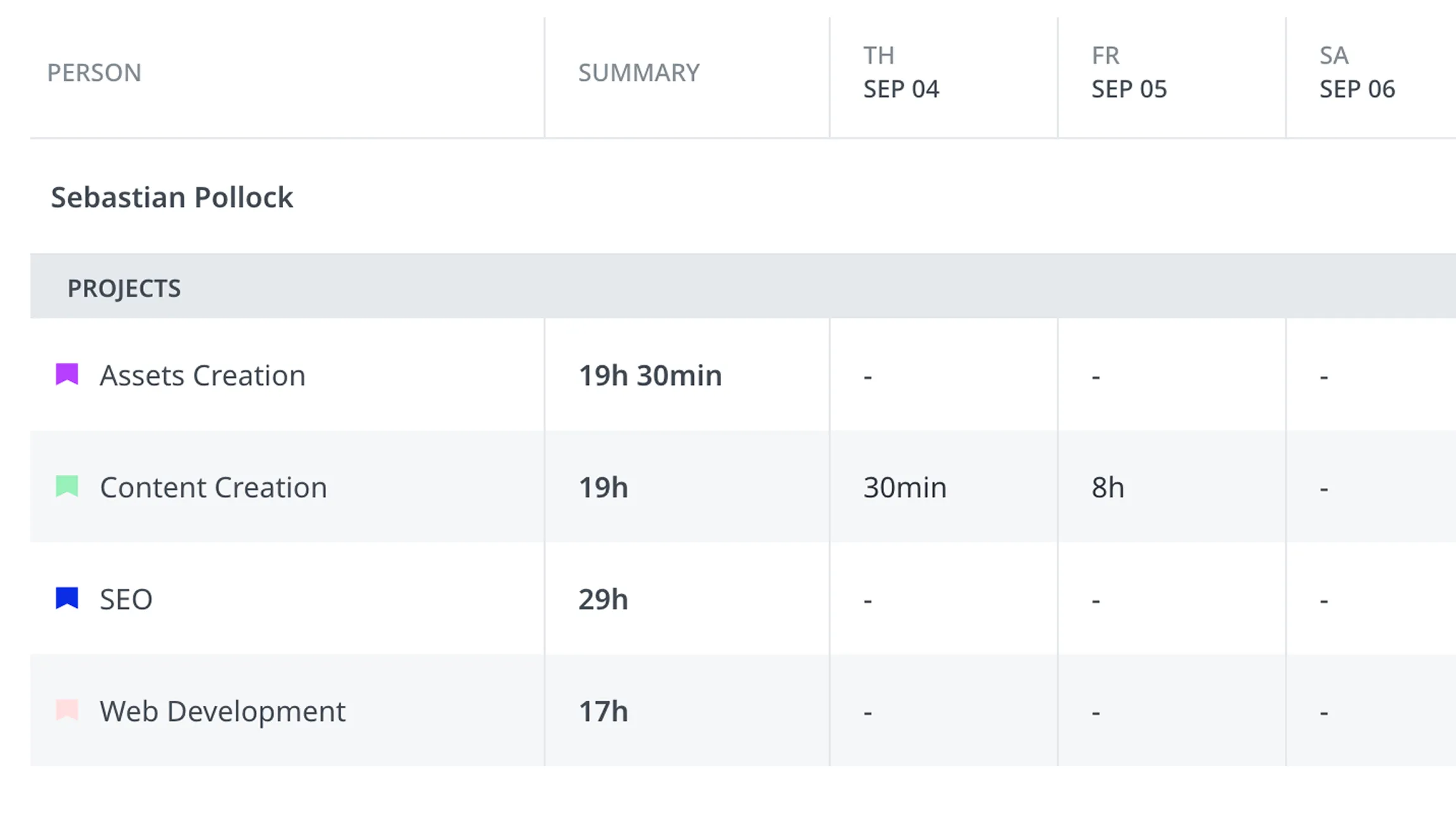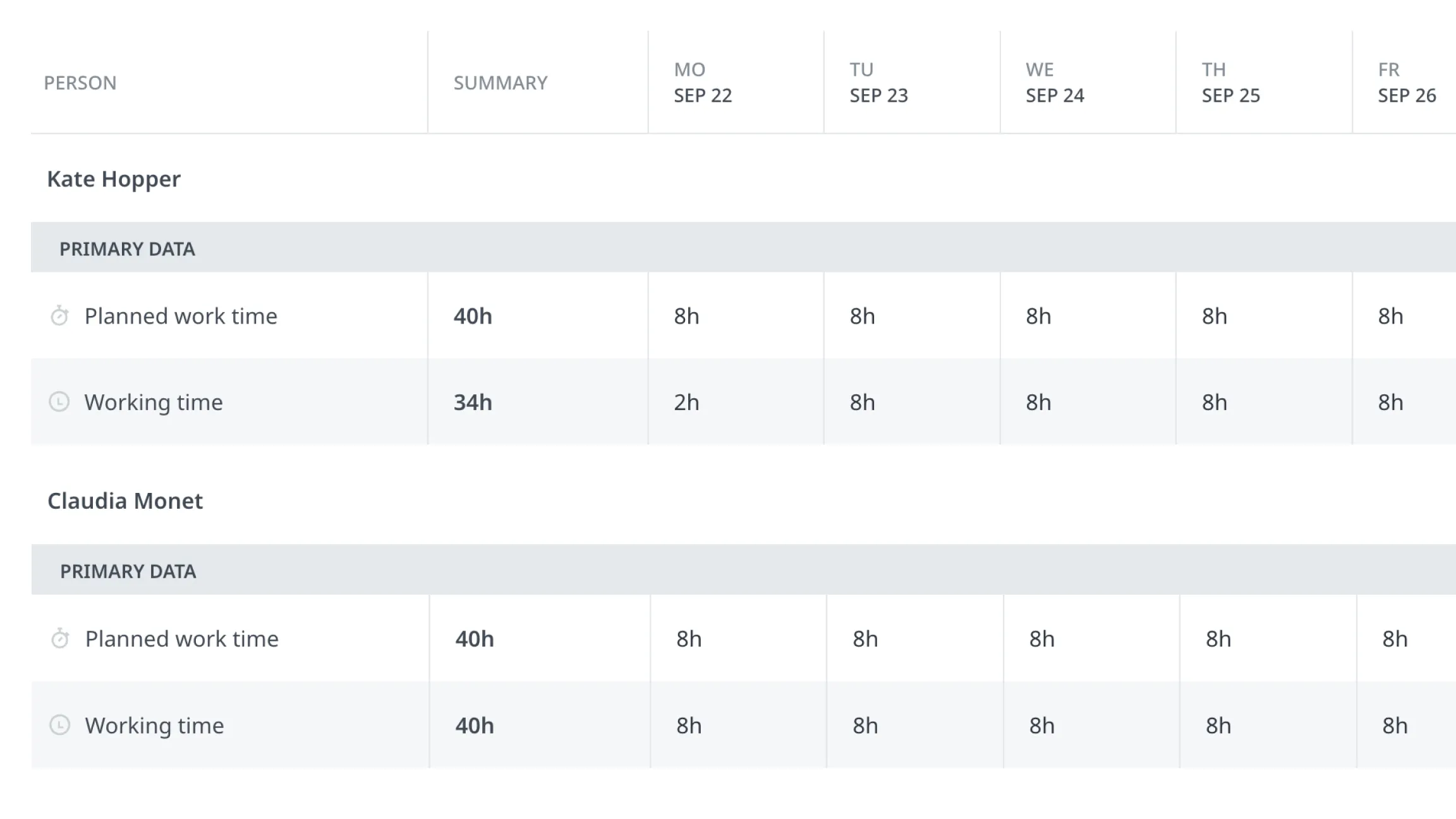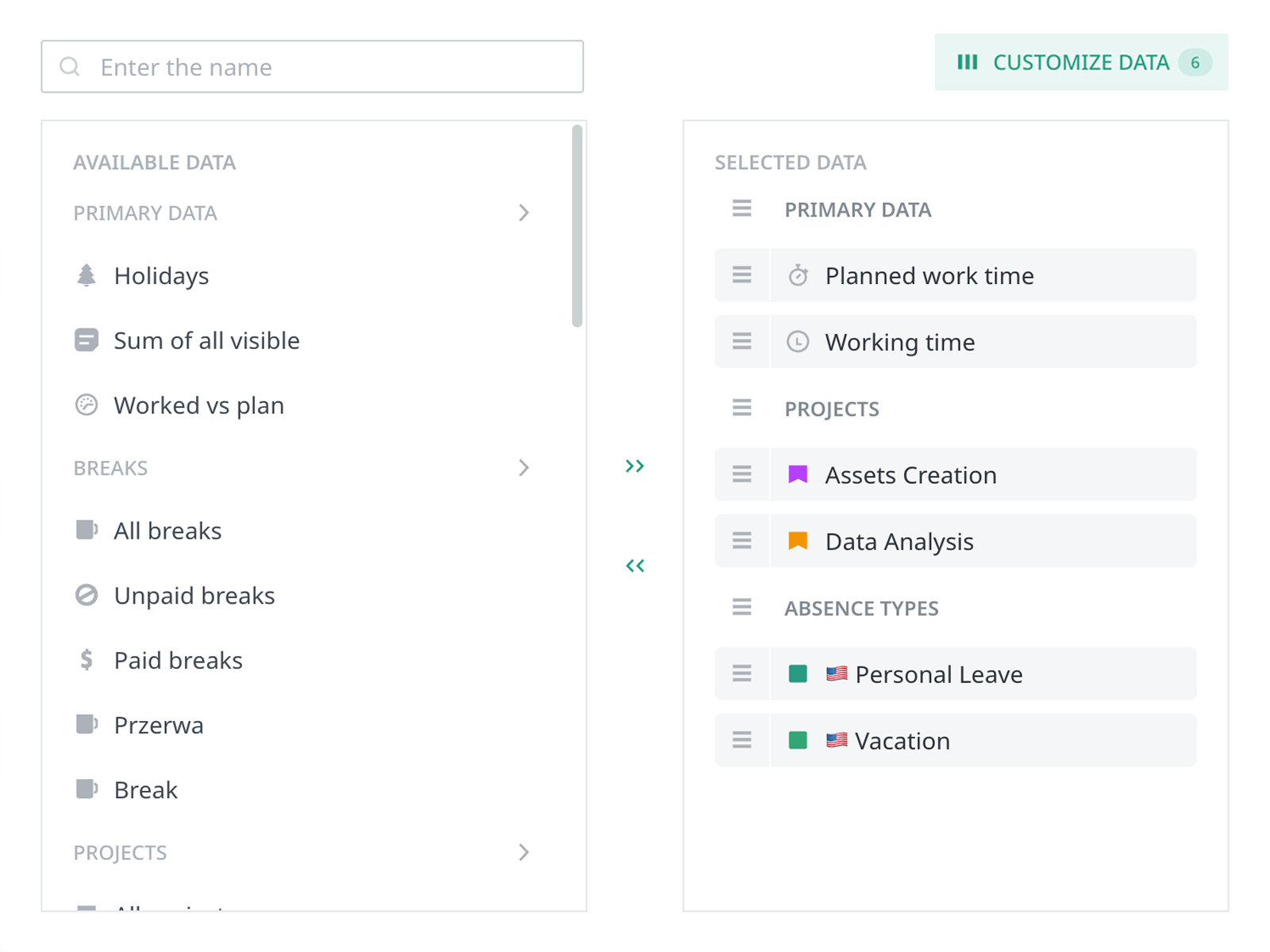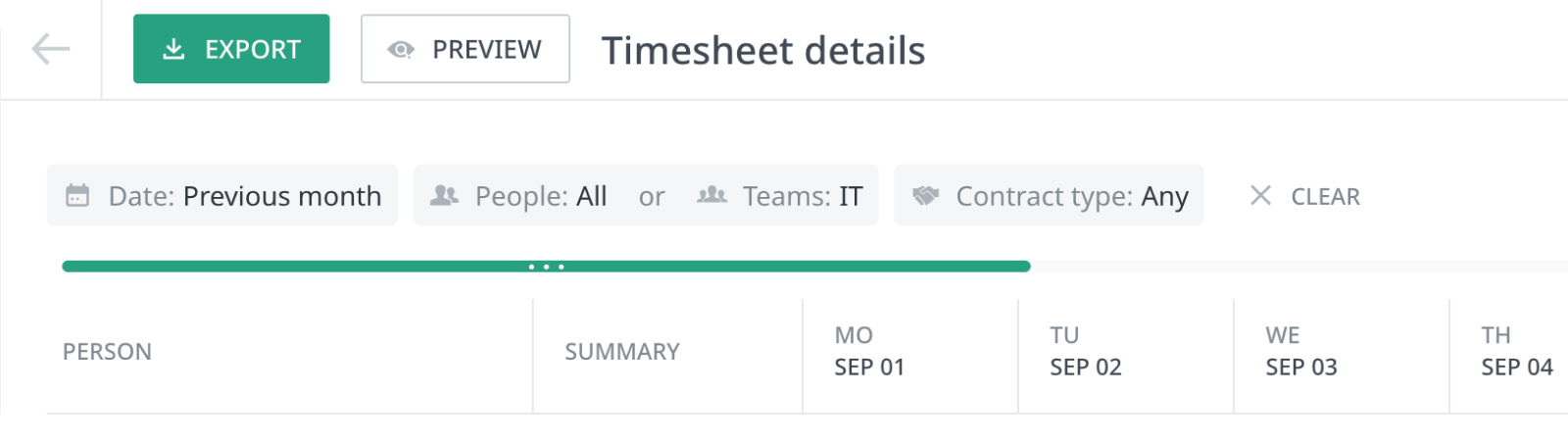The report provides granular detail through Date Columns (e.g., 1 Feb Sat, 2 Feb Sun, etc.): These columns represent the specific dates for which attendance is tracked. Based on your customization they show key details such as:
- Primary data: Planned work time, Working time, Worked vs planned, Holidays, Sum of all visible
- Breaks: All breaks, Unpaid breaks, Paid Breaks, Custom breaks
- Projects: All projects, Custom projects
- Absence types: All absences, Custom absences, Remote work